1. Go to Configure then VoiceOFF Units.
2. Simply enter the LAN details for the VoiceOFF.
Including the IP address, port and a simple description name of the voiceOFF or location.
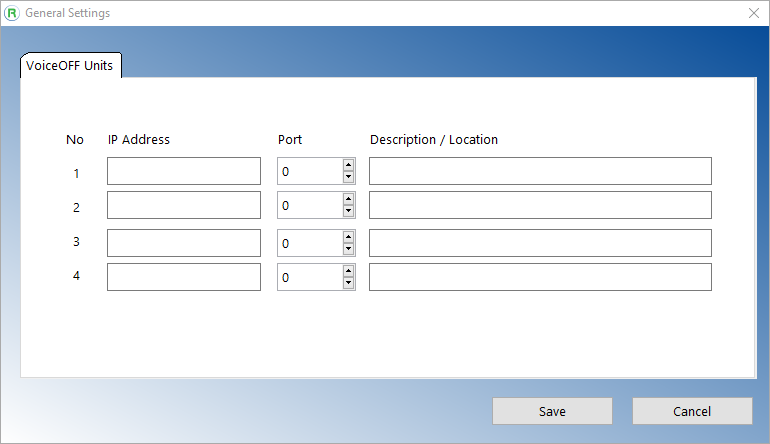
3. Set up an action to trigger the voiceOFF in Actions - Triggers and Notifications