Go to Configure then Email Settings.
Enter details into the fields for the SMTP settings.
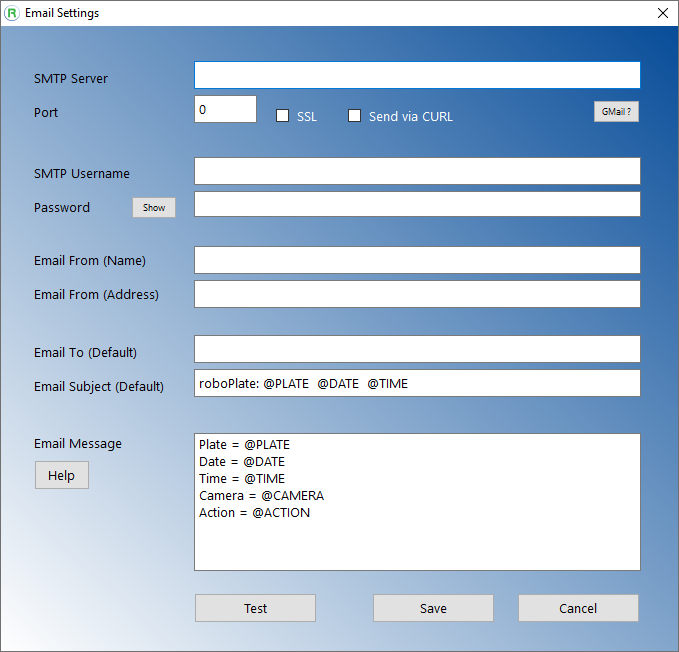
Field Name |
Description |
SMTP Server |
This is the mail client or application address for the Email address being used. For example, Gmail SMTP - smtp.gmail.com |
Port |
Set depending on the encryption and server being used. For example: 587 or 465. |
SSL |
Encryption protocol setting for SSL (secure sockets layer). |
Send via CURL |
CURL can be used instead of using the SMTP.exe provided with the command centre software. |
SMTP Username |
Enter the SMTP email account username (depending on the SMTP being used this may be the full email address of the email account). |
Password |
Enter the SMTP email acccount password (this may be the password to login to the email account). |
Email From (Name) |
Specify a label for the email account being used to send the SMTP email. For example - RoboPlate Entrance Camera 1. |
Email From (Address) |
Enter the SMTP email account address (likely the same as the SMTP Username). |
Email to (Default) |
Specify the email address to send the email notification to. |
Email Subject (Default) |
Specify the subject of the email notification, using the Email Message Logic. |
Save after making any changes. |
|
Test to check the SMTP settings. |
|