Go to Configure then Groups and Group Memberships.
The Group and Group Memberships enables to selectively perform an Action according to a daily schedule when a specified number plate is detected.
This feature is useful for access control selectively applying an Action when a known plate exists in the vehicle database.
When a number plate in the vehicle database is located, Group Memberships are processed on a top-down basis, when a membership record is found that is able to trigger an Action processing stops, no more group memberships are tested.
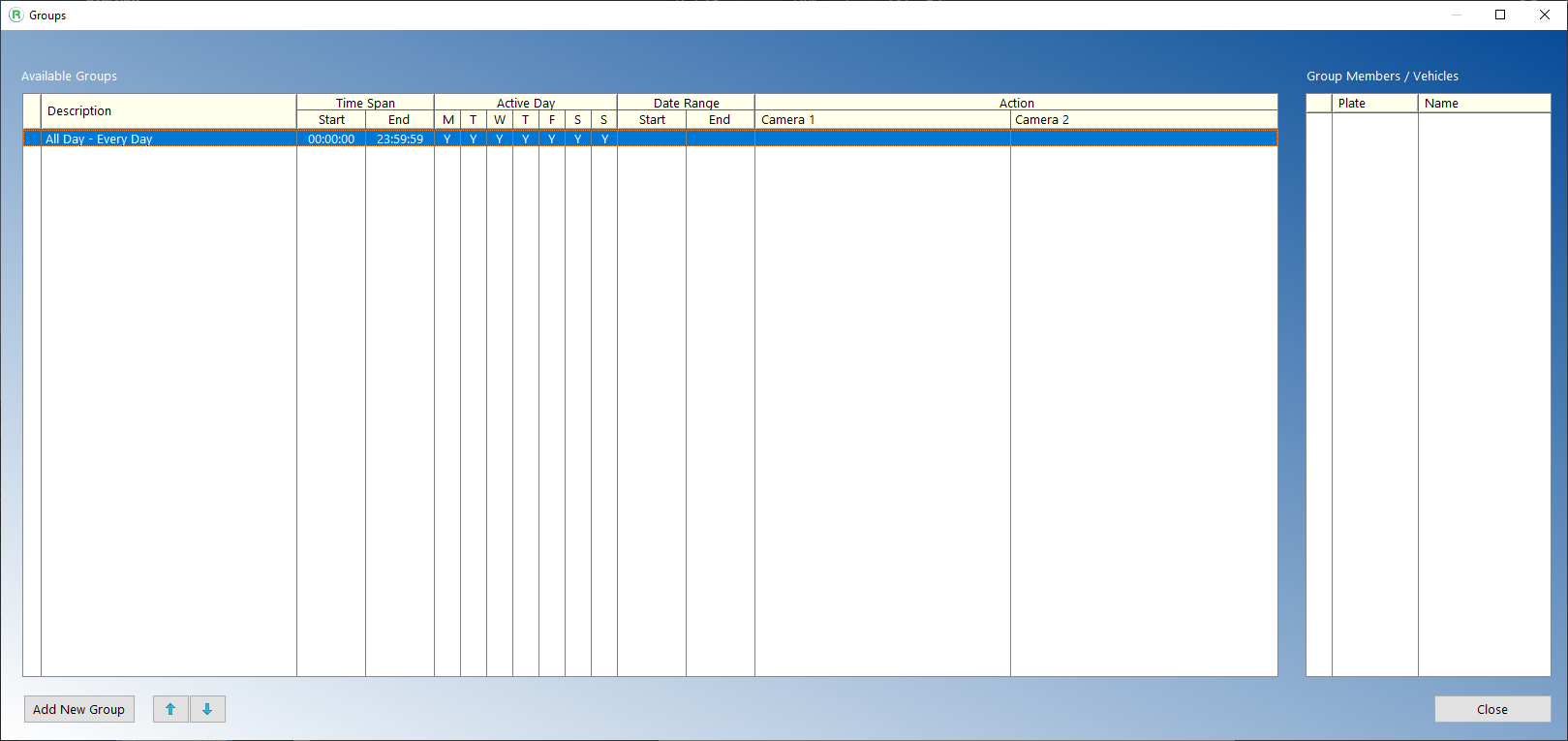
The following screen shot shows an access group record :
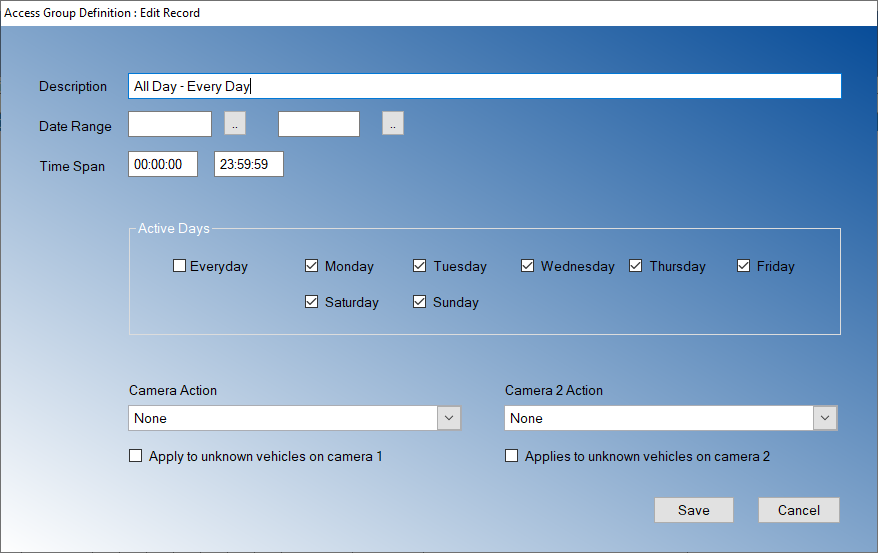
Field Name |
Description |
Description |
Enter a descriptive name for this group. |
All Day – Every Day – Gate 1 This implies that Gate 1 will be opened all day, every day. |
|
Security Staff – Weekends – Gate 1 This implies gate 1 will be opened for security staff at weekends. |
|
Date Range |
Enter a valid date range (Optional) Populating these fields restricts an Action allowing it to happen only within the specified date range. If left blank, there is no restriction by date. |
Time Span |
A time span is required. The default = 00:00:00 to 23:59:59 = 24 hours. |
Active Days |
Select the days of the week when an Action may occur. |
Camera Action |
Choose from the drop down list the Action to apply when membership of this group is found. An Action must be enabled for any of the tasks defined within it to occur, each individual task must also be enabled in it’s own right. |
Save after making any changes. |
|