The software can trigger a specified VoiceOFF™ unit to play a particular file at the time of recognition, ensure VoiceOFF Units are configured first.
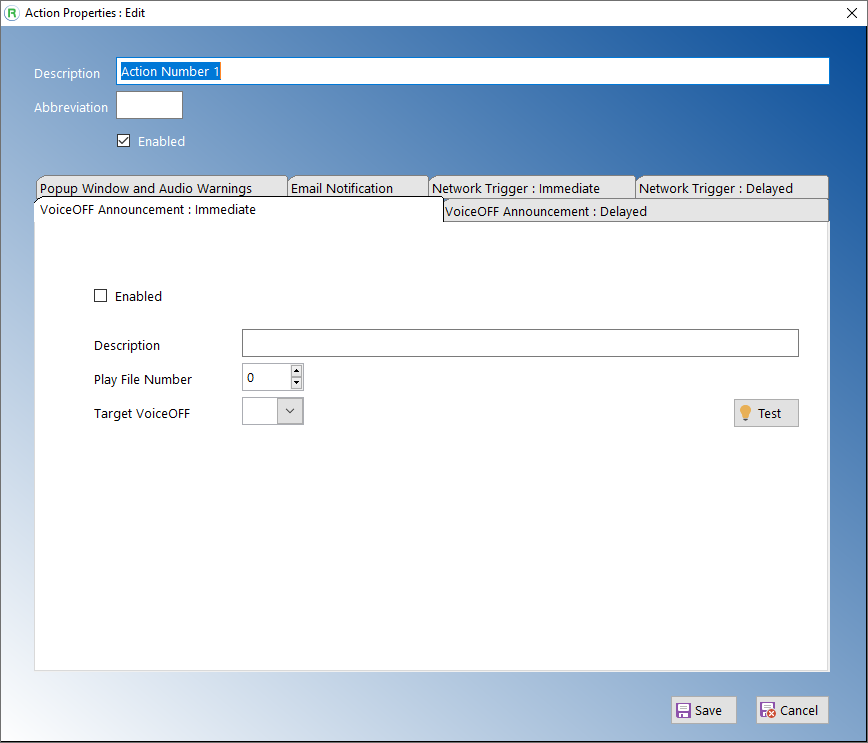
Field Name |
Description |
Enabled |
Tick to enable the VoiceOFF trigger when the action is triggered. |
Description |
Enter here a short description purely for display purposes describing the file to be played. |
Play File Number |
Enter a number 1..9999 selecting the file to play. Refer to the VoiceOFF™ instructions or it’s memory card to identify the correct file number. |
Target VoiceOFF |
Select from the drop down list the required VoiceOFF™ unit. Refer to roboPlate-Configure : VoiceOFF™ Units described earlier. |
Save after making any changes. |
|
Note : A delayed VoiceOFF™ announcement can be specified on the next tab, it is configured in exactly the same way but with the addition of a post-recognition delay time specified in seconds.
Note: The software accepts time slices from the Windows operating system to increment an internal time counter so timed and time-delayed Actions are only approximate.
Note: Networked VoiceOFF™ units should be configured to behave as a TCP/IP server, the software will connect to it as a client.