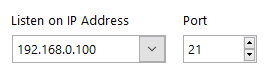This section describes where to enter the login details in the camera for the FTP server login information.
In the camera browser interface navigate to: Configuration > Storage > FTP
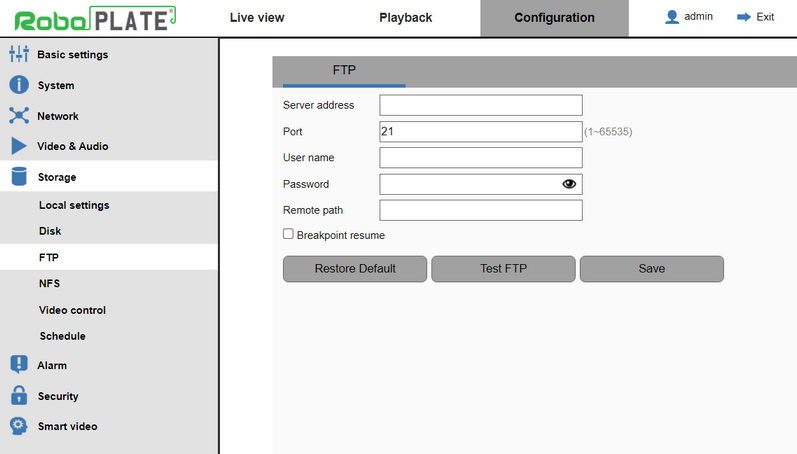
Field Name |
Description |
|
Server Address |
Enter the IP address of the PC running the FTP Server. This can be obtained from the FTP Server software. See image to the right. Notes: 1.Populating this field enables FTP 2.Clear this field to disable FTP |
|
Port |
The standard port = 21 Use the port as specified by the FTP server. |
|
Username |
Enter a username as specified in the FTP server. |
|
Password |
Enter the password for the username as specified in the FTP server. |
|
Remote Path |
Leave this field blank.
Management of the folder structure on the FTP server should be handled by the server and not specified here. |
|
Click Save after making any changes |
||