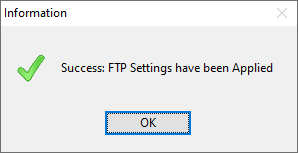This section describes how use the "In Software" Option to send the FTP server login information to the camera, rather than having to set it up in the cameras web interface.
Note: This setup is only designed for LAN cameras, if the camera being setup is remote then see In Camera setup.
1. Right-click the user, then select the "Send FTP details to a camera".
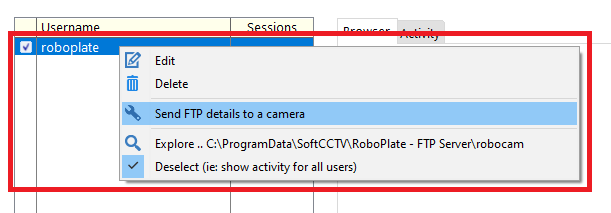
2. Select "Add Camera"
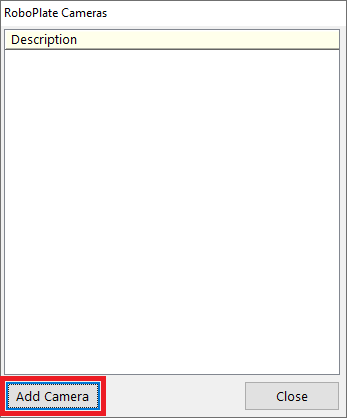
3. Enter the login details for the RoboPlate camera. Select "Save" after making any changes.
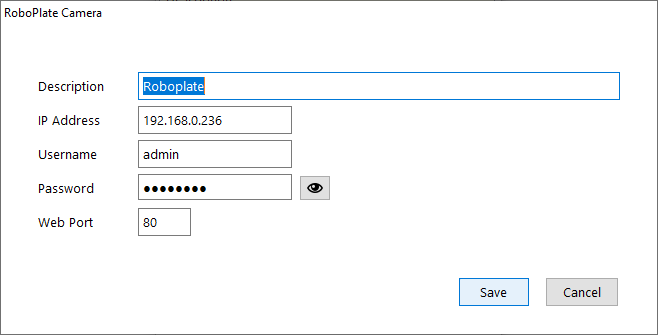
4. Right-click the camera, then select "Send Settings to this Camera..."
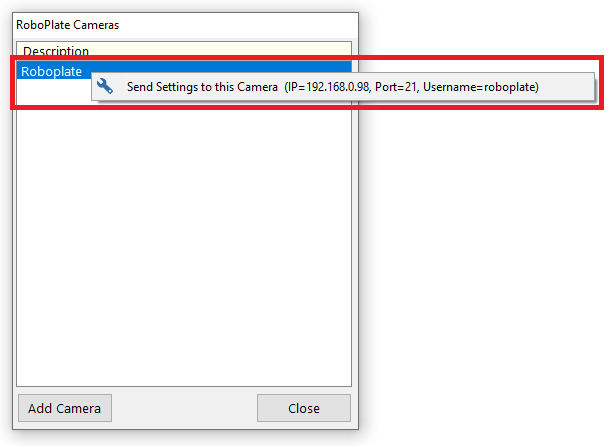
5. The information dialogue box will display once the settings have been applied.