The server will log activity and connections, this can be viewed in the software itself.
Note: The activity tab is for advanced users only. This feature is for maintenance and fault finding, and provides in depth technical information on connections to the FTP server.
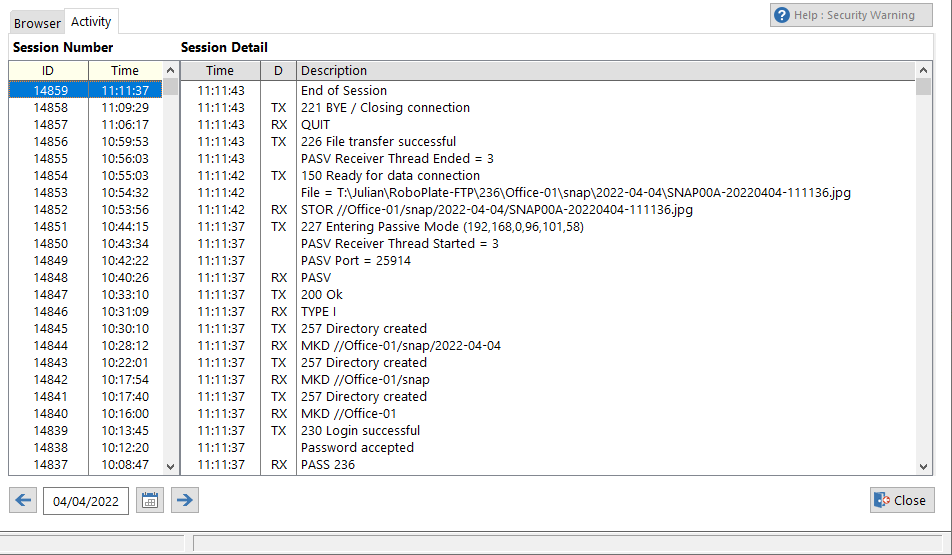
To select different dates select the left or right arrows, select the calender icon or enter the date manually.