Once the FTP Server is receiving data, the built-in browser can be used to navigate to the captured number plate images.
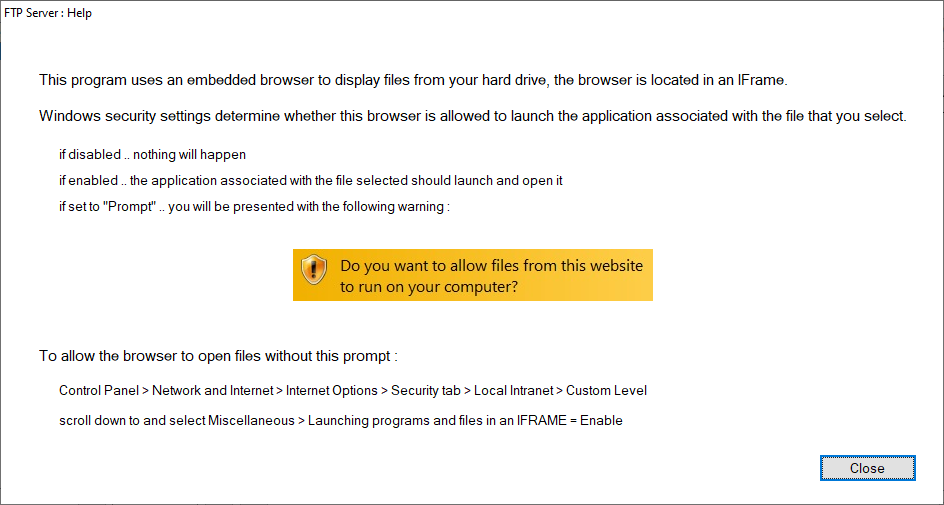
To use the browser follow the steps below on searching for files.
1. Select the user on the left of the software.
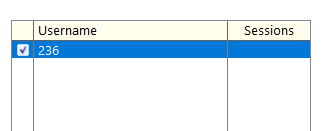
2. Double click to enter the camera folder in the navigation viewer.
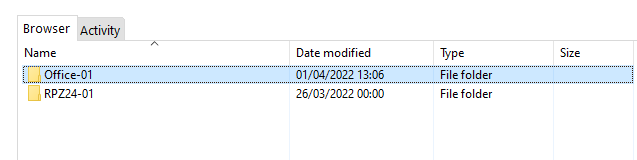
3. Double click to enter "ANPR" folder.
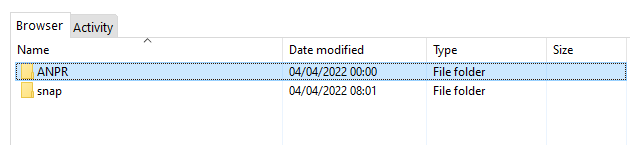
4. Double click to enter the date folder.
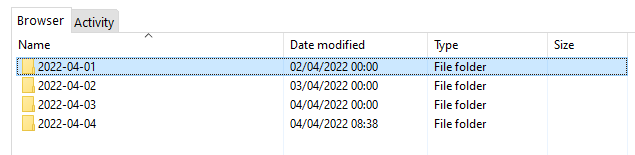
5. Double click to view the captured picture.
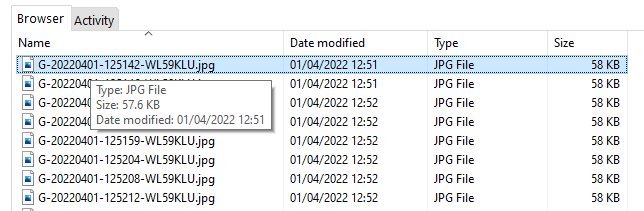
6. The view mode of the folder can be changed, right-click in a blank space in the viewer, then go to View, then select from the options. i.e. The view mode above is Details mode
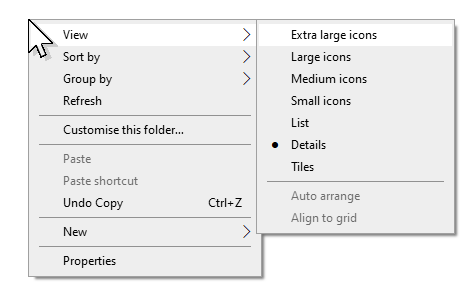
i.e the viewer mode below is Extra large icons mode
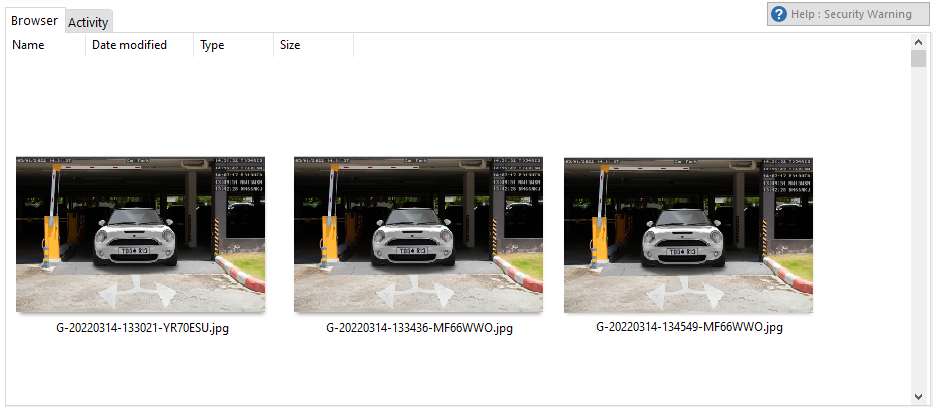
7. To return select the user on the left.