The following section describes how to load the default file information into the software using the CSV file provided with the software.
1. Select the "Load File Desciptions" button.
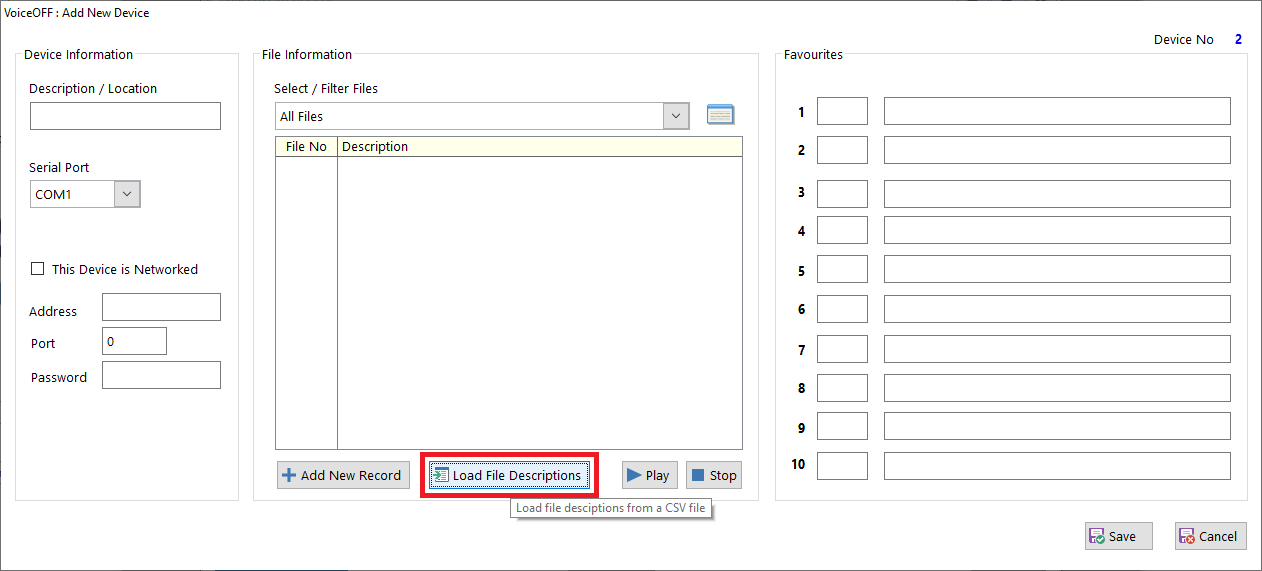
2. Select "Yes" for the application warning, this will replace any existing entries for file information in the software for that device.
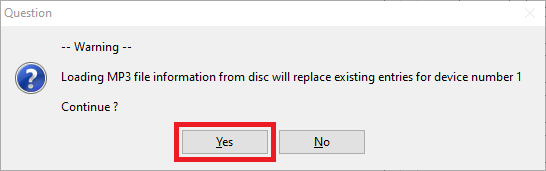
3. Select the "Files-Default.csv" from the folder and then select "Open".
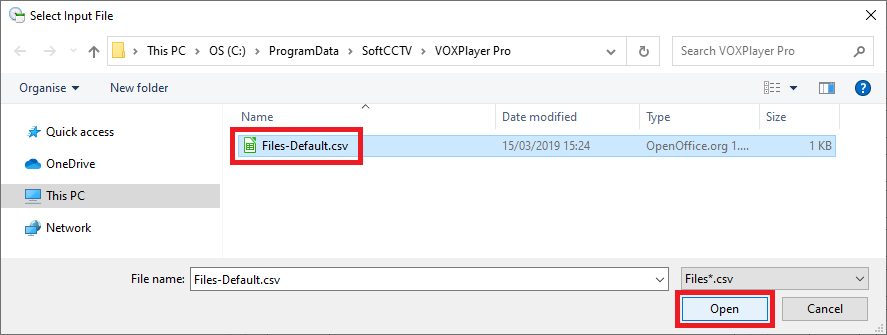
4. The default file list will then appear in the File Information List.
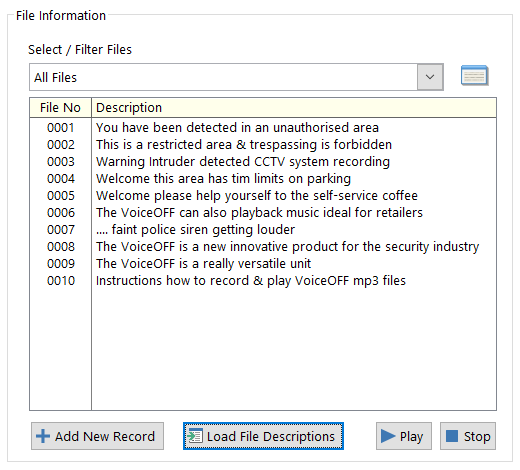
Select "Save" after making any changes.
![]()