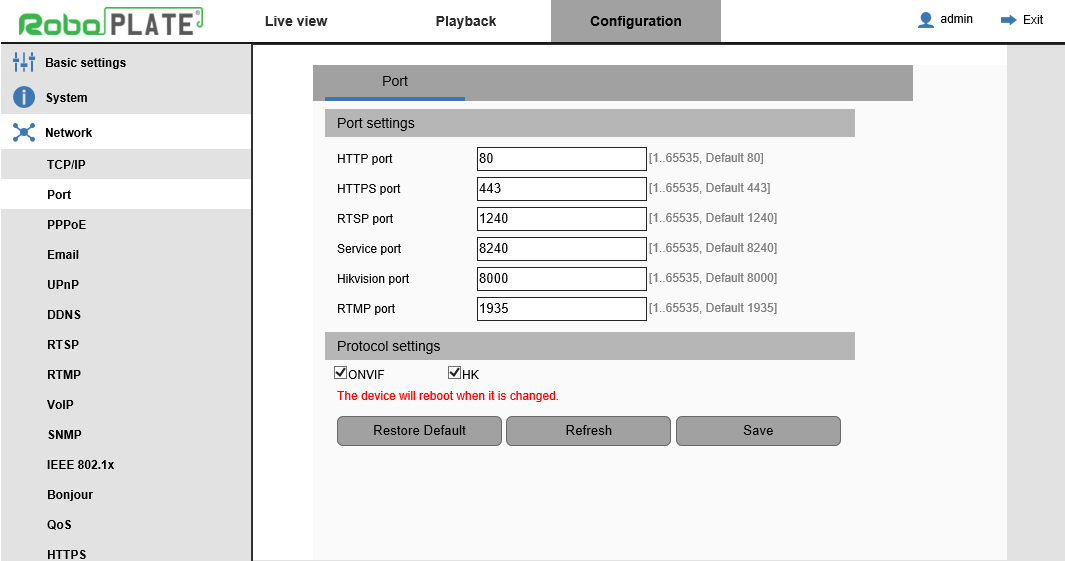
Field Name |
Description |
Port settings |
|
HTTP port |
(Port 80 as default) the commonly used internet communication protocol for the web interface. |
HTTPS port |
(Port 443 as default) standard protected web browser port which encrypted . |
RTSP port |
(Port 1240 as default) stands for real time streaming protocol, used for localised streaming of IP cameras or media. |
Service port |
(Port 8240 as default) used for the connection by proprietary software. |
Hikvision port |
(Port 8000 as default) is the standard port used by Hikvision software and hardware for the main connection to the product. This port is also used for the RoboPlate Command Centre Software. |
RTMP port |
(Port 1935 as default) is a streaming protocol typically used for broadcasting video and audio over the Internet. |
Protocol settings |
|
ONVIF |
Enable to connect using the industry open standard (ONVIF) for IP (Typically uses the HTTP port) |
HIK |
Enable to connect via the HikVision Port. This port is required by the RoboPlate add-on software. |
Click Save after making any changes |
|