Navigate to: Configuration > Storage > FTP
The camera is able to send images captured during the recognition process to an FTP server.
Images are named in this manner: List-Date-Time-Plate.jpg
Where List = BWG, date = yyyymmdd and time = hhmmss.
Example:-
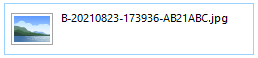
A RoboPlate branded FTP server package is available - RoboPlate FTP Server
When using an alphabetical FTP server such as time.google.com, then you must also specify a DNS server.
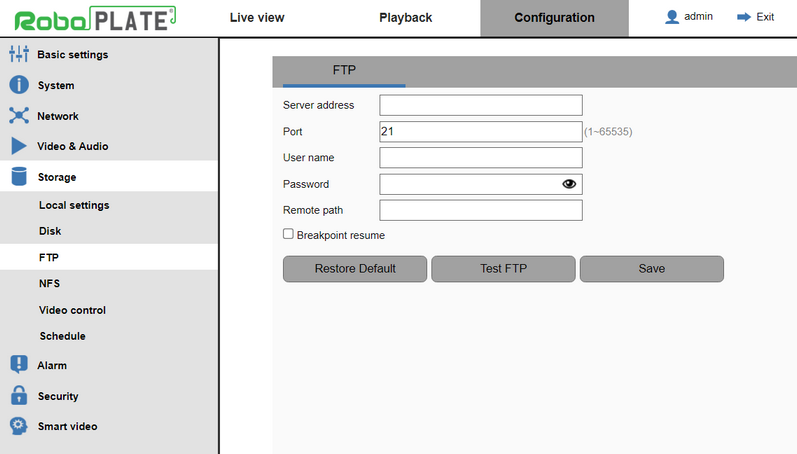
Field Name |
Description |
Server Address |
Enter the IP address of the FTP server. Notes: 1.Populating this field enables FTP 2.Clear this field to disable FTP |
Port |
The standard port = 21 Use the port as specified by the FTP server. |
Username |
Enter a username as specified by the FTP server. |
Password |
Enter the password for the username as specified by the FTP server. |
Remote Path |
Leave this field blank.
Management of the folder structure on the FTP server should be handled by the server and not specified here. |
Click Save after making any changes |
|