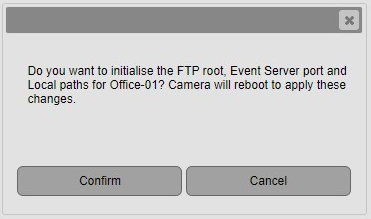Before configuring any settings the camera requires a device name and device number.
This ensures that each camera is individual and when multiple cameras are used on one site then each camera can be easily identified.
Navigate to: Configuration > System > General
The example below shows the Device name set as Office and the Device/Camera number as 01.
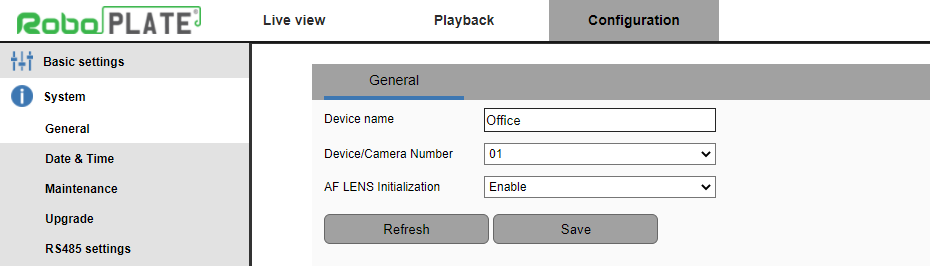
Field Name |
Description |
Device Name |
Enter a short name here to identify the camera. |
Device/Camera Number |
If using multiple similarly named cameras, identify the second and subsequent cameras from the drop down list. When changing the device number a popup appears asking if FTP and Alarm host defaults should be initialised, select allow. |
Click Save after making any changes |
|
The camera will then reboot (takes approximately 1 minute to reboot) and apply the name and number to the FTP folder structure.
This is also used to initialize the alarm server i.e the port number will be set to 5000 plus the device number. So the port for device number 01 is 5001, the second 5002 and so on.