The camera does not have an internal battery to power its real time clock so it is very important that an external time source is configured to sync against both during its power-up sequence and to maintain accuracy.
Navigate to: Configuration > System > Date & Time
Ensure the camera has internet access if using an online time source.
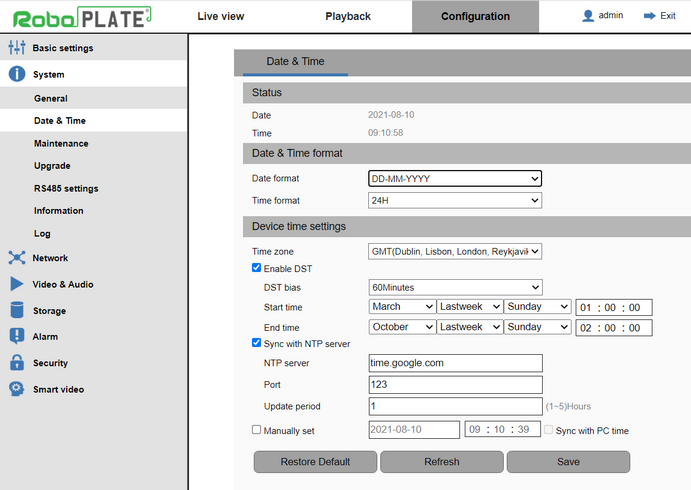
Field Name |
Description |
Time Zone |
Ensure GMT is selected for use in the UK |
Enable DST |
Ensure DST is enabled with the appropriate start and end dates. |
Sync with NTP Server |
Ensure Sync with NTP server is enabled. If the camera will be allowed Internet access then you may accept the default time.google.com as a time source, otherwise you should make arrangements to provide an alternative PC based time source on your network. |
Manually Set |
This option is not recommended for long term deployment. If there is a power cut, the camera will not be able to initialise its date/time after boot-up. |
Click Save after making any changes |
|