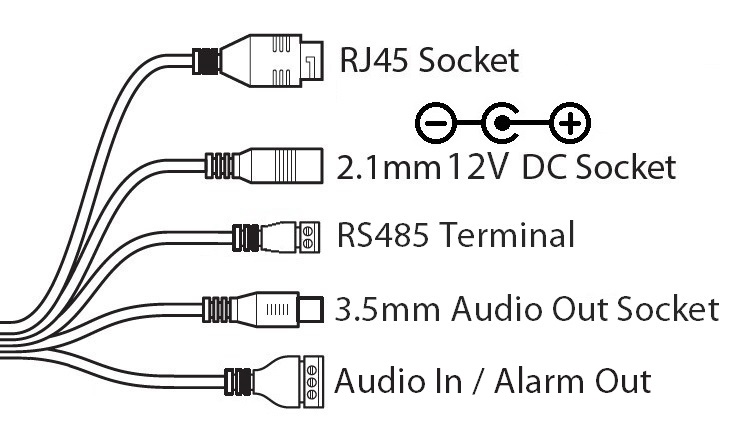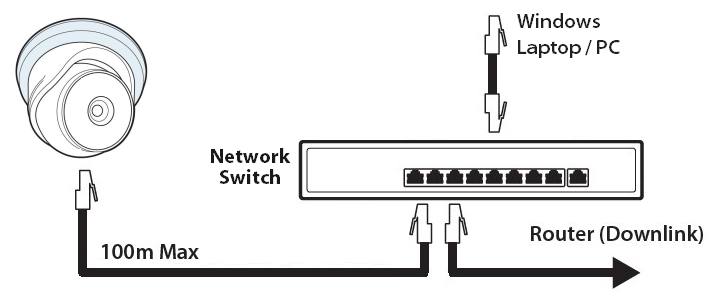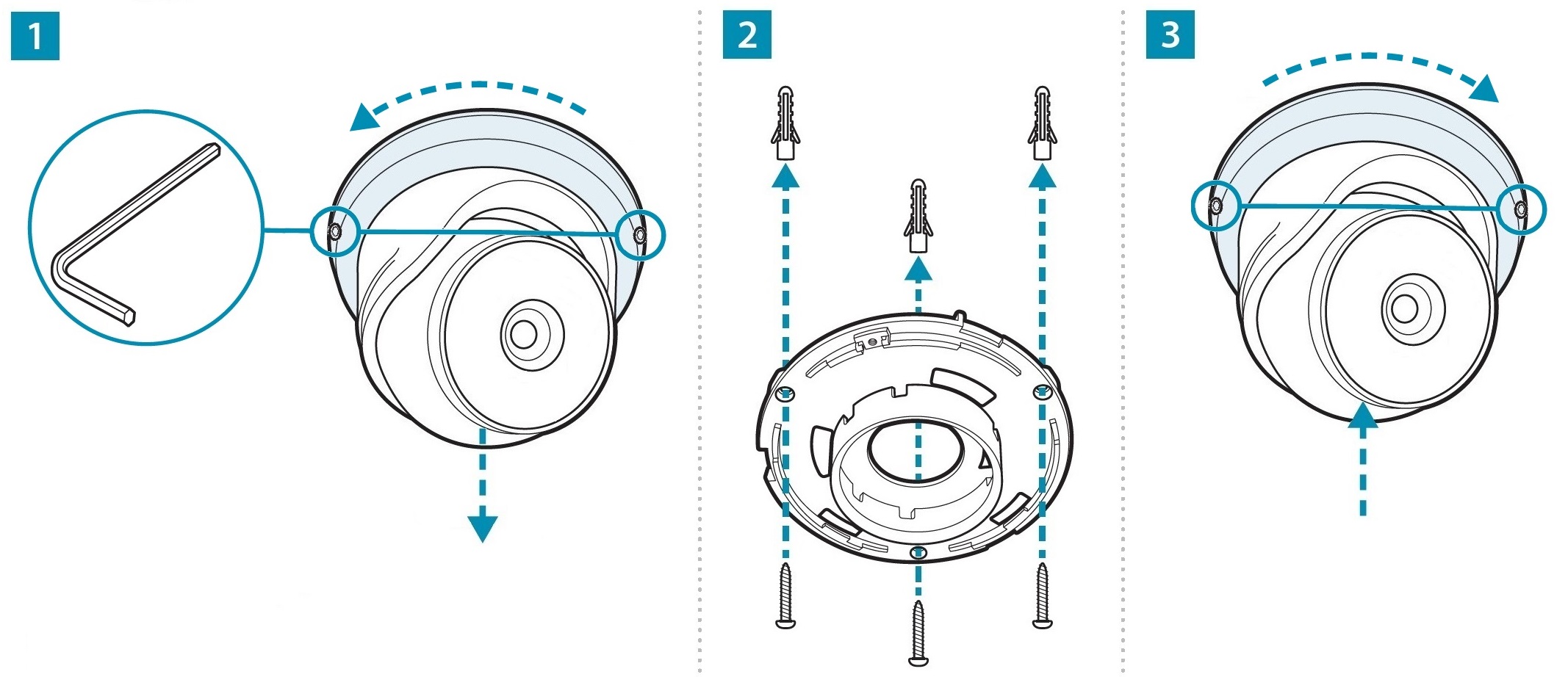ROBOPCZ22 - Quick Start Guide
|
The ROBOPCZ22 is a eyeball style camera, which has real-time number plate detection and capture for alarm handling which includes; email SMTP, alarm relay output and more. |
|
*** IMPORTANT *** Do not remove or format the SD Card, as the licence plate registration files and database are required in order for the camera to perform ANPR function. Please contact your supplier or installer if the files on the SD Card are deleted
|
Powering the camera
Option 1 - Power the camera from 12V DC (via the 2.1mm DC Socket), the current consumption is 500mA.
The camera is polarity sensitive so connections must be correctly made.
Option 2 - Power the camera using a PoE 48V RJ45 Socket |
*For other Setup Options refer to the full manual |
To install this product you will need: •Laptop / Windows PC •Screwdriver •Drill •3mm hex key (Allen key - Supplied) •PoE Switch / 12V DC power supply •Ethernet CAT5/5e/6 Cable |
|
1. Using the Allen key supplied, loosen the two locking screws on the side of the camera. Rotate the collar and eyeball can then be removed.
2. Mount the base using the screws and wall plugs provided.
3. Position eyeball and the collar into position, and then secure the camera using the two locking screws. |
|
For setup of the camera using the WildKat Manager refer to the full manual for a step by step guide on device activation. |
Download the WildKat Manager from:
|
The pre-activation username and password, for use with the WildKat manager are as follows:- |
|
The default IP address for the camera is:- |
|
The camera has a web interface for configuration, a new password will be requested at the time of initial login. |
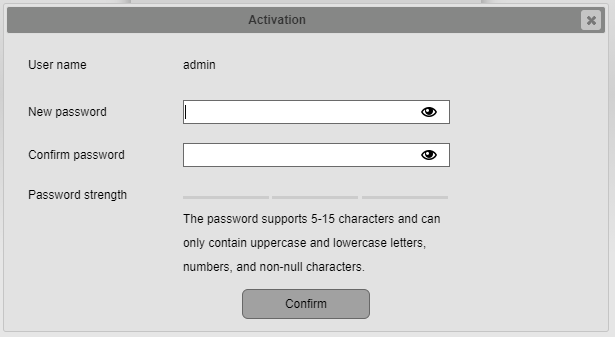 |
For general camera configuration and ANPR setup please refer to the full manual for guidance.
Image Sensor |
1/2.8 Progressive CMOS |
Resolution |
2MP (1920x1080) |
Lens Type |
5mm – 50mm Motorised Lens |
Shutter |
1/2 ~ 1/50000s |
Day/Night |
Mechanical (True Day-Night) |
Video Compression |
H.264 / H.265 |
Alarm |
1 Output (Terminal) |
Audio In |
Mic (Built-In) |
Audio Out |
1 Output (3.5mm Audio Socket) |
RS485 |
1 Output (Terminal) |
Connection |
RJ45 10M / 100M Ethernet PoE |
Protocols |
TCP/IP, HTTP, DHCP, DNS, DDNS, RTSP, SMTP, NTP, UpnP, FTP |
User Logins |
Max 5 Simultaneous User Logins |
Backlight Control |
BLC / D-WDR / HLC |
Use |
IP66 For External Use |
Input Voltage |
PoE (48V) / 12V DC |
Consumption |
500mA |
System Compatibility |
ONVIF Protocol |
Dimensions |
Ø 120mm x H 110mm |