The VoiceOFF has a volume control which can be adjusted and set on installation, to match the site requirements.
On the VoiceOFF PCB there are two blue volume adjustment pots, each have a small adjustable screw on the top.
Use a small precision screwdriver to carefully adjust the pots. It is a is multi-turn pot (20 turns from minimum to maximum) this means that in order to make a noticeable change the screw will need to be turned multiple revolutions.
When you receive the VoiceOFF unit, the volume levels will have already been adjusted to a mid way point to suit most applications.
Increase volume - Turn clockwise
Decrease volume - Turn anti-clockwise
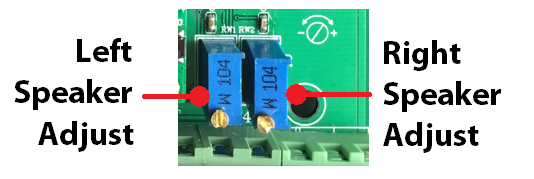
Note there are two separate volume controls;
•The one to the right on the PCB is for adjusting the output volume for the speaker that is built in (right speaker) to the VoiceOFF’s lid.
•The other volume control on the left pre-adjusts the output when you use a second slave speaker connected to the VoiceOFF.
When adjusting the volume control, don't turn up the volume too high or the VoiceOFF will simply distort the sound, and the clarity of the message being delivered will be lost and the quality of the audio will be poor.