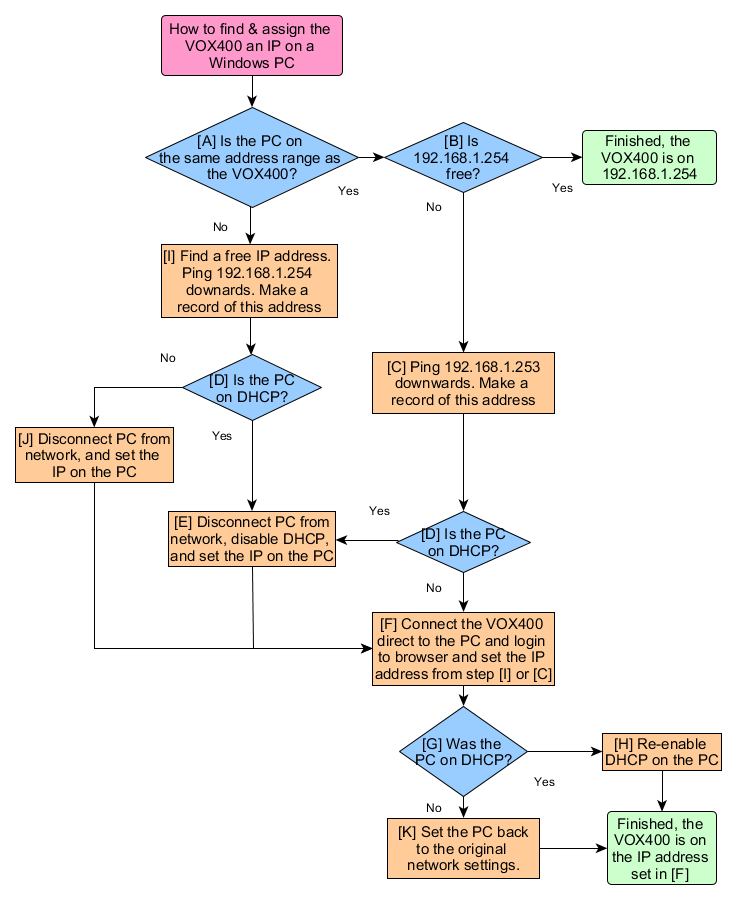The best option is to assign the VOX400 with a "static" IP address. There are multiple reasons why this is the best method.
•The IP address is known and it will stay the same, making logging into the VOX400's web interface & triggering the VOX400 with software simpler and reliable.
•If the router is rebooted (or the DCHP server) it could assign a different IP address to the devices on the network, therefore making it harder to find.
There are a few options to find and assign an IP address to the VOX400
- Option A. Ask the on site IT department or network administrator for guidance on the IP address information to assign to the VOX400 and how to do so.
- Option B. Find a free IP address yourself using the instructions that follow on a best endeavours basis if option A is unavailable.
The VOX400 has a built in web interface which allows for basic network configuration.
Default login details |
|
IP Address |
192.168.1.254 |
Password |
123456 |
The below flow chart describes the overall process for how to find and assign the VOX400 with an IP via a windows PC. Use this as a guide on the steps [A] to [J] following the flow chart.
*** IMPORTANT *** LEAVE THE VOX400 DISCONNECTED FROM THE NETWORK / PC UNTIL INSTRUCTED.