Jumper switches are provided to reset the VOX400 various interfaces if required, as default the switches are in the NC (normally closed) position. The image below shows the two jumper switches on the PCB.
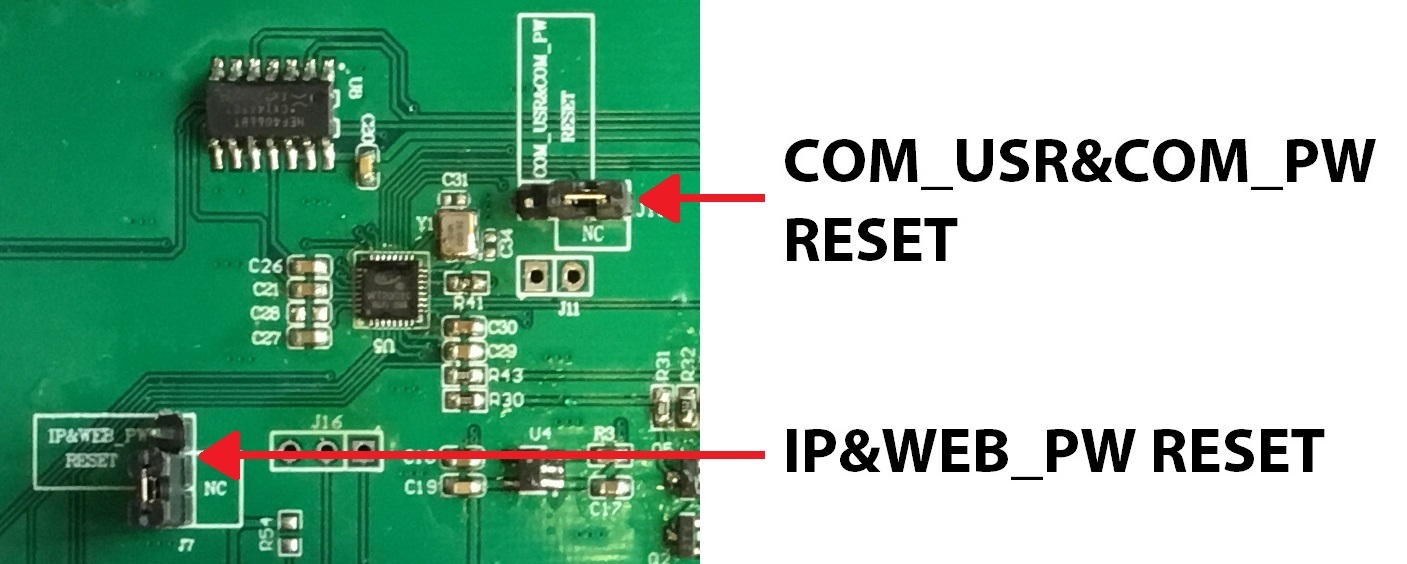
The jumper to the bottom left labelled [IP&WEB_PW RESET] is used to reset the IP address and web interface password.
The jumper to the top right labelled [COM_USR&COM_PW RESET] is used to reset the username and password for the manual controller and scheduler username and password.
To reset using the jumper:-
1. Remove power from the VOX400.
2. Remove the jumper from the NC position, and re-connect using the centre pin and the previously unused adjacent pin.
3. Apply power to the VOX400, leave powered on for at least 5 seconds.
4. Remove power from the VOX400.
5. Remove the jumper and then re-connect in the NC position.
6. Re-apply power.
7. Use default settings.