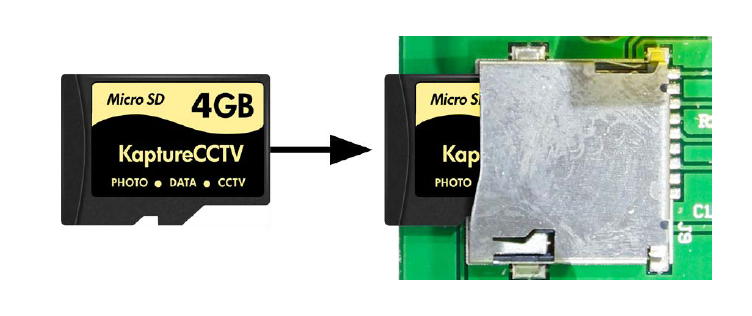Step 1. Formatting a new Micro SD Card
Use a standard Micro SD Card. The VoiceOFF can take up to a 32 Gigabyte card.
(The earlier version of the VoiceOFF unit, the VOX100, only worked on the FAT file system, but this model works with either FAT or FAT32 file system cards).
To format your new Micro SD card to the FAT32 system, first insert the Micro SD card into an SD card Adaptor (supplied) and place the card in a computer running the Windows Operating System. If you computer does not have an SD card reader you will need to obtain one.
Navigate to the Micro SD card using 'This PC' or 'My Computer' and right click on the SD card. Select the 'Format' option, then select FAT32 entry then select Start.
Note: The SD card must not be write protected.
Step 2. Create a folder to store the files
Once the Micro SD card is formatted, create a folder on it to store the MP3 files. The VoiceOFF has been pre-programmed to look for a folder called "SYSQ". This folder must be created and put on the Micro SD card if it does not already exist.
Step 3. Rename the audio files
The VoiceOFF decides which MP3 file to play for each alarm input by how the MP3 files are named. For example, when alarm input 1 is triggered, the VoiceOFF looks for an MP3 file that has been named 0001.mp3. It looks for this file in the folder called “SYSQ”.
Similarly if alarm input 2 is triggered, the VoiceOFF looks for an MP3 file named 0002.mp3 and so on.
Name the audio files 0001.mp3, 0002.mp3. All the way up to 9999.mp3 if required.
Step 4. Copy MP3 files on to the Micro SD card
Once the MP3 files are been correctly named, copy them to the folder named "SYSQ" on the card using the computer.
Step 5. Power off the VOX44, then insert the Micro SD card into the VoiceOFF
The method of inserting is similar to the diagram shown right. Please look at this diagram on the lid to see how this is done and which way up the card needs to be when inserted into its holder. Please take great care when doing this as it is a delicate PCB and all electronic assemblies need handling with care. |
|
Step 6. Ready to play the files
There is a range of both free and paid for versions of mp3 files on the VoiceOFF website. On the website you can also upload text and pay to have this converted to a message by a professional voice over artist. Please go to www.voiceoff.com for details and pricing.