This section describes describes how to identify an IP address for use with the VOX400.
Using PC's current IP address (adapters address settings) from step [A].
Use CMD (Command prompt) type in ping, space and then xxx.xxx.xxx.254, then press enter.
Where the first part (xxx.xxx.xxx = to the first 3 segments of the adapters IP address).
For example: 192.168.0.254
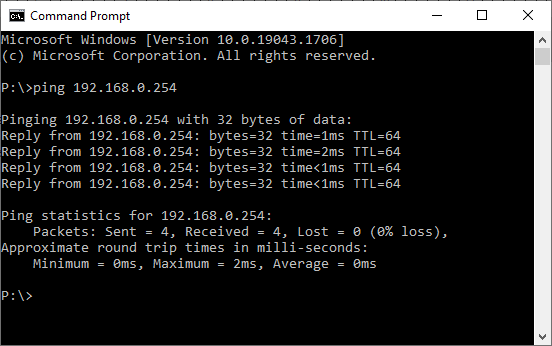
•If the response is 4 x Reply from xxx.xxx.xxx.254.... then the address is already taken on the network.
Simply search again but minus 1 from the last number.
For example: ping 192.168.0.253 until Destination host unreachable is the reply.
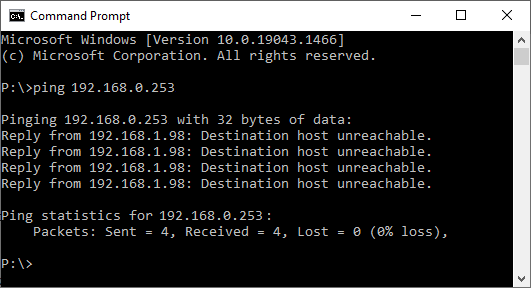
•When the response is 4 x Destination host unreachable then this address is free to use for the VOX400. Make a record of this.
IP Address: |
______________________________ |
Proceed to [D] Is the PC on DHCP?