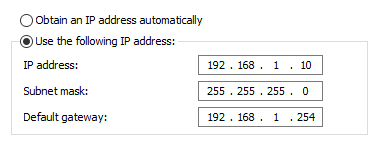This section describes what step to take depending if DHCP was enabled or disabled in step [D] to set the PC back to it's original network settings.
1. Using the PCs search tool, type Network Connections.
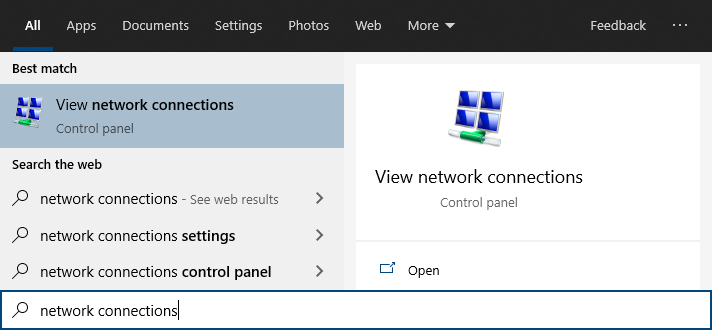
2. Right-click on the connection type, select Properties.
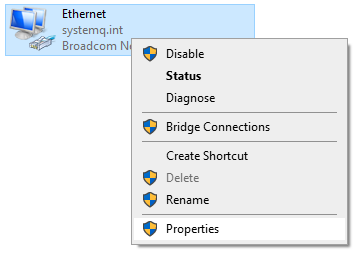
3. Double click on Internet Protocol Version 4 (TCP/IPv4).
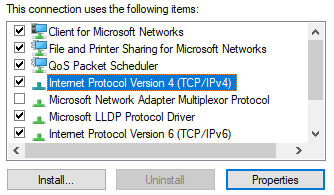
•If Obtain an IP address automatically was selected, then YES DHCP needs to be re-enabled. Proceed to [H] Re-enable DHCP on the PC
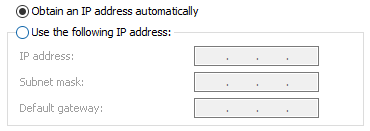
•If Use the following IP address was selected, then NO the PC was not using DHCP. Proceed to [J] Disconnect PC from the network...