This section describes how to work out the next available address for the VOX400 using the ping command tool.
Use CMD (Command prompt) type in ping, space and then using the first three segments of the IP address of the PC, substituting the last segment with 250 at the end, then press enter.
For example: ping 192.168.1.253
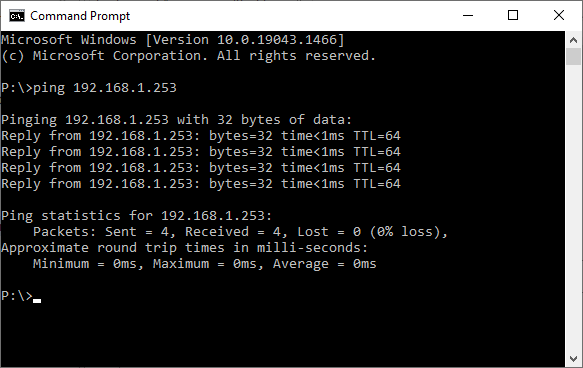
•If the response is Reply from 192.168.1.253... then the address is already taken on the network.
Simply search again but minus 1 from the last number.
For example: ping 192.168.1.252 until Destination host unreachable is the response.
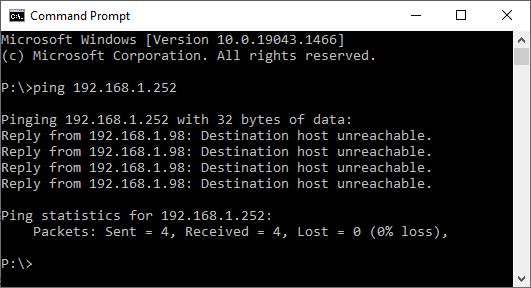
•If the message Destination host unreachable displays then this address is free to use for the VOX400. Make a record of this.
IP Address: |
______________________________ |
Proceed to [D] Is the PC on DHCP?