Go to Network & Audio Settings then under Audio Settings the below settings are available:
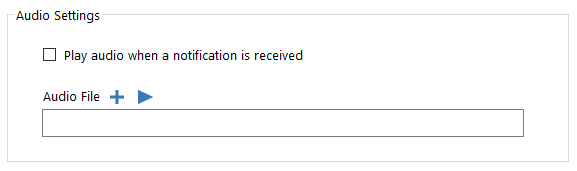
- Play audio when a notification is received will simply play an audio file (select with the audio file search).
Note: The audio file format required is .wav.
This is an alternative to the Windows ® notification audio.