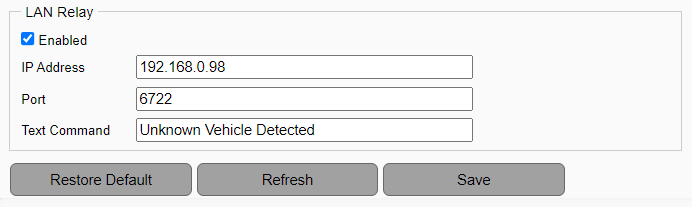The following section describes the settings in the camera for the software to receive LAN relay notifications.
Login to the camera's web interface using a browser in order to configure.
1. Go to Configuration > Smart Video > ANPR > Actions
Note: One IP address (PC running the Widget) can be entered into each of the black, white or grey list action.
For example:
- One IP address can be setup to trigger the LAN relay when a blacklist numberplate is detected and another IP address can be triggered for whitelist.
- Or black, white or grey list action can be set for the LAN relay to trigger all to the same IP address but with a different notification text.
2. Select Blacklist / Whitelist or Grey.
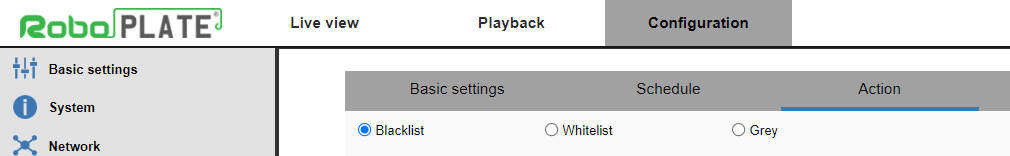
3. Enable - This must be enabled to send the notification / message.
4. IP Address - Same as the adaptor address, this needs to be your PC's IPV4 address.
5. Port - This should be the port number your PC is listening on e.g. 6722...
6. Text Command - Enter a meaningful message here (depending on if blacklist, whitelist or grey is selected on action)
Example : This action is set when a grey (unlisted number plate) is detected it will send "Unknown Vehicle Detected".
7. Select Save