Vehicle registrations can be uploaded to one or more RoboPlate cameras in turn, the window opens displaying black and white listed plates in the left hand list.
1.Select the first camera in the upper right hand list
2.Click on Start Upload
3.Observe the lower right pane for feedback
Repeat for the second and subsequent cameras.
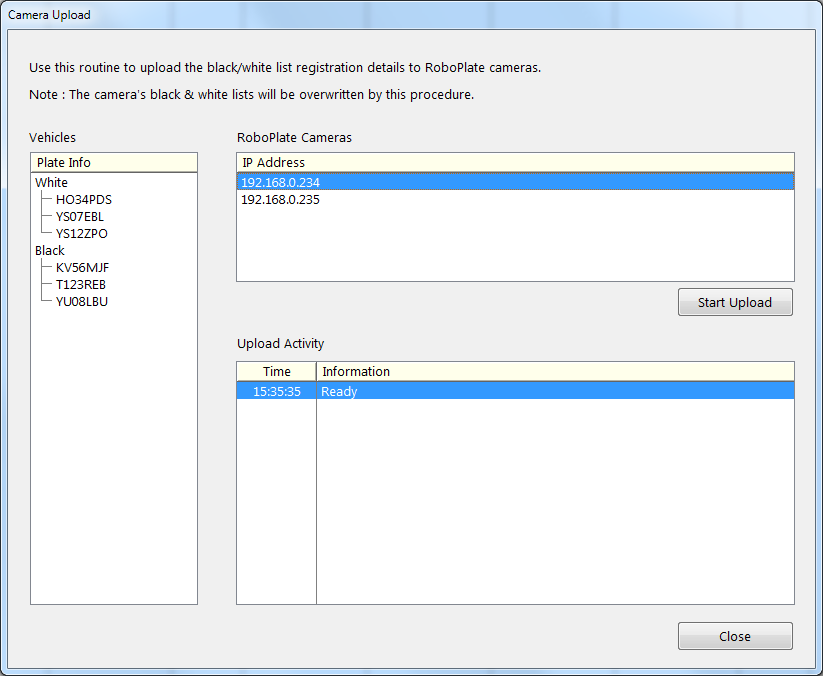
If upload fails for any reason please check the camera login details via Configure > Camera 1, 2, 3, 4.
Important Note:
Be aware that this upload procedure will erase, and then replace the vehicle data held in the camera(s), hence this software should be thought of as being the "master" list.