The cameras Alarm Event Server settings can be configured using the software rather than having to set it up in the cameras web interface.
NOTE this setup is only designed for LAN cameras, if the camera being setup is remote then see In Camera Setup.
1. Go to Configure then select a camera. (The software can receive from up to 4 cameras)
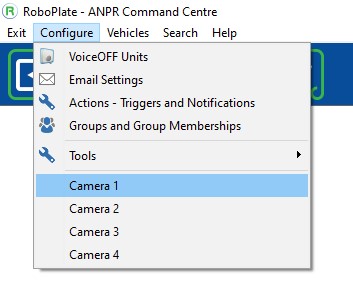
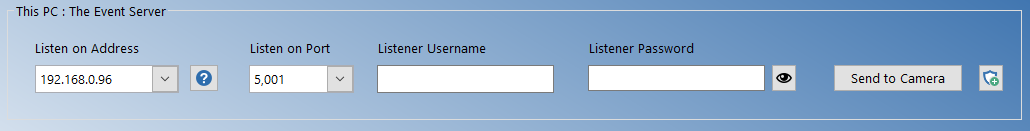
Select the PC's local IP address for the listener to "Listen on". This identifies the internal network adaptor that is being used.
Also specify a port number, this should be unique to this camera.
A username and password should be specified for Internet connected cameras, i.e: where external port forwarding is used to the PC. This is not needed for locally attached cameras and isolated PCs
Select "Send to Camera" to send the Alarm Event Server information to the camera.