The Event server can be setup direct in the camera.
Login to the camera's web interface using a browser in order to configure its Event Server.
1. Type - This must be set to HTTP
2. Server Address - This needs to be your PC's IPV4 address
3. Port - This should be the port number your PC is listening on e.g. 5001, 5002...
Alias, User name, Password & Post URL - Should be specified in an Internet connected camera connecting to an off-site listener.
Username and password fields (providing authentication from the camera) is supported in software v.1.0.12.2 or above, this requires camera firmware v4.04.83 or above.
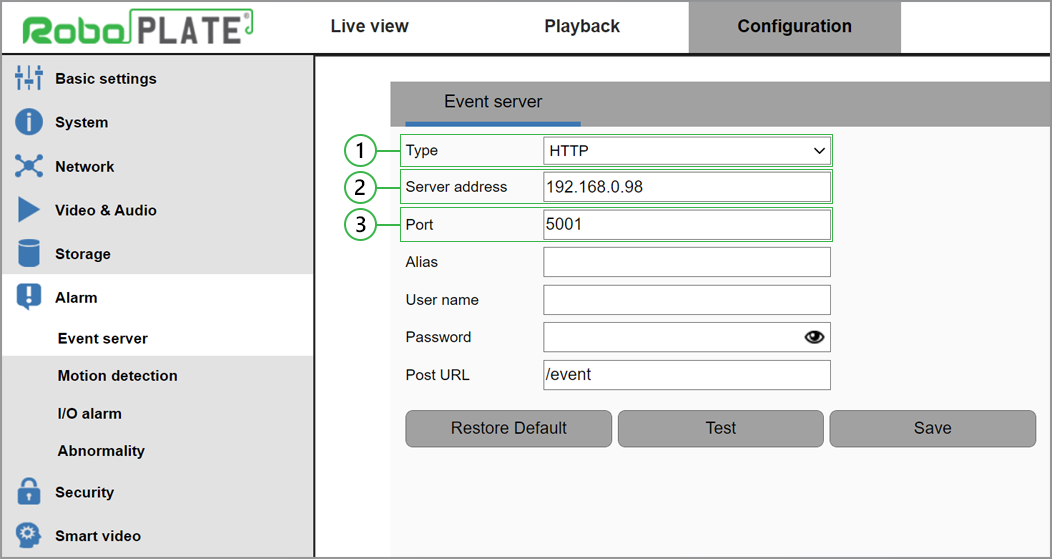
Firewall Settings - Please ensure your firewall allows inbound connections to this PC on the port you have specified.