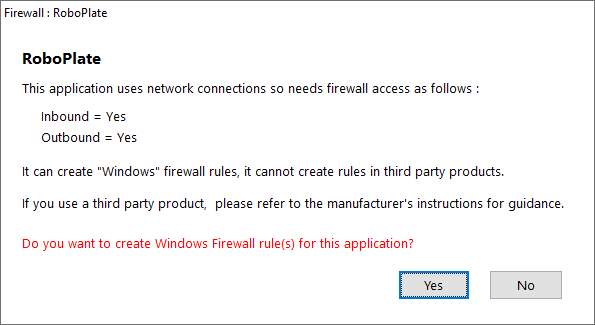1. Select the Firewall button to add and allow the connection from the camera to the PC.

2. Select "Yes" to the prompt advising the software requiring admin rights.
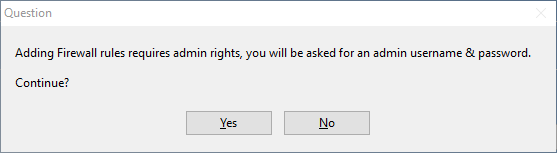
3. Select "Yes" and/or enter admin credentials for the admin user Windows prompt.
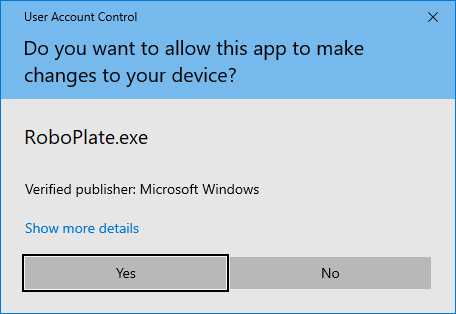
4. Select "Yes" for the RoboPlate application to apply an inbound firewall exception, and wait for the dialogue box to disappear.