Before setting up the action properties for Email Notification, ensure Email Settings are configured first.
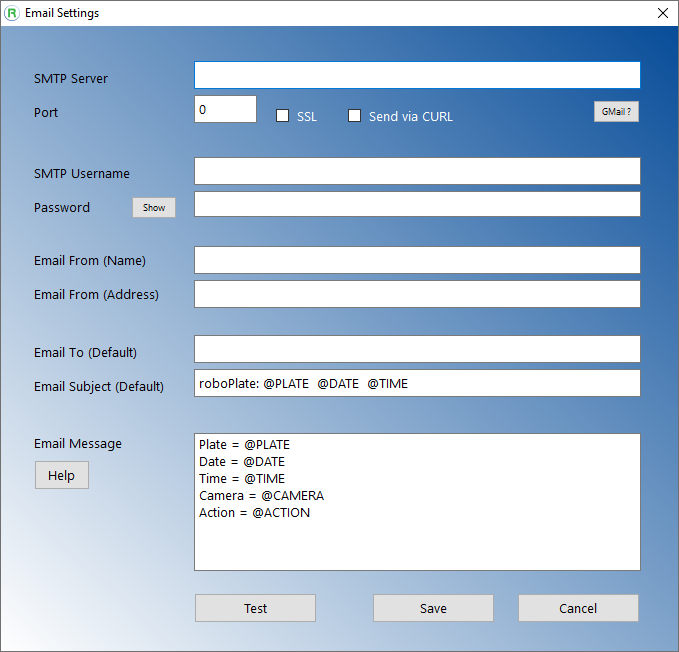
Field Name |
Description |
Email Enabled |
Tick to enable the email notification when the action is triggered. |
Email to (Optional) |
Any entry made in this field will over-ride the Email Settings setup. |
Email Subject (Optional) |
|
Email Text (Optional) |
|
Attachment |
Tick to enable attachment picture of the number plate triggered. |
Save after making any changes. |
|