In order for the software to receive FTP data being sent from the camera, the Firewall needs to opened (an exception added).
As of v1.1.2.0, the installer offers the opportunity to create Firewall rules, prior to this release, rules should be created manually as described below. The manual method may be used at any time, any existing rule is simply deleted and then re-created.
Note:
This program can only create rules in the built-in Windows Firewall, it cannot create rules in third party products, if you use one of these, please refer to the manufacturer's instructions for guidance.
1. Select the Firewall "Shield" button on the software.
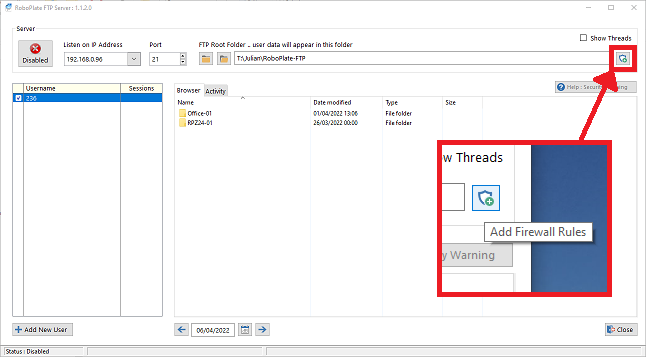
2. Select "Yes" to the prompt advising the software requiring admin rights.
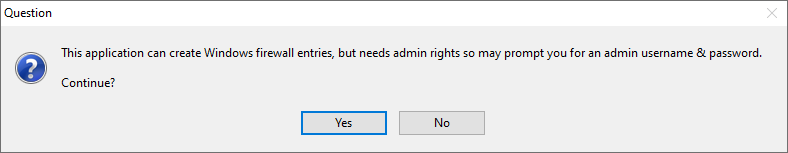
3. Select "Yes" and/or enter admin credentials for the admin user Windows prompt.
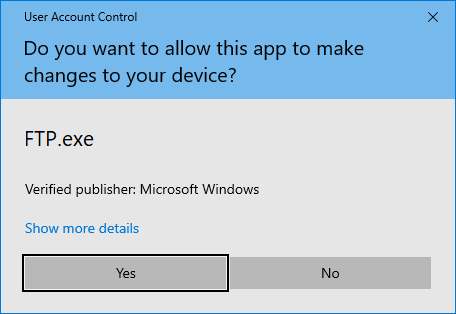
4. Select "Yes" for the RoboPlate FTP Server application to apply an inbound firewall exception, and wait for the dialogue box to disappear.
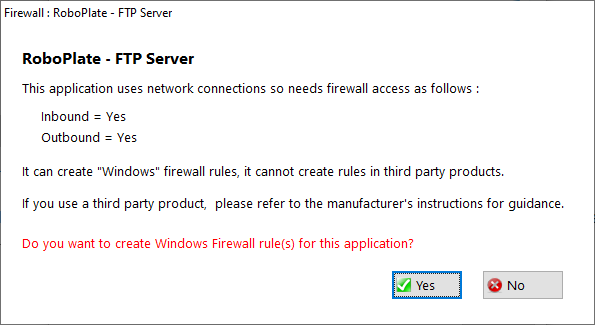
Note:
This is not a general purpose FTP server only accepting inbound connections, provision is being made whereby this program can connect to a RoboPlate camera, hence, an outbound connection will be required as well. This functionality will be present in a later release but outbound rule creation has been implemented in the v1.1.2.0 release.