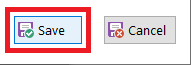The following section describes how to set the network settings in the software.
1. Select the "Add / Edit VoiceOFF Units" button.
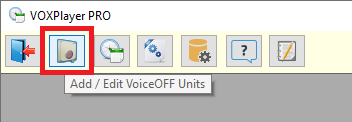
2. Select the "Add New Device"
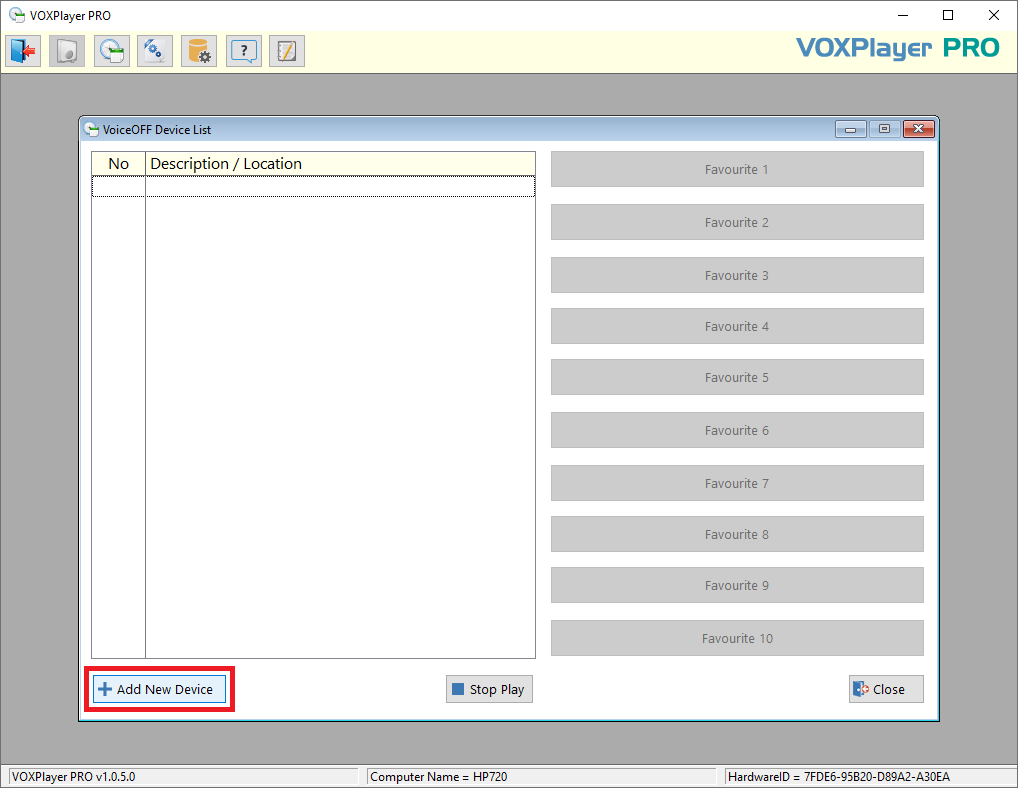
3. Tick "This is a network connected device" then enter the VOX400 network details.
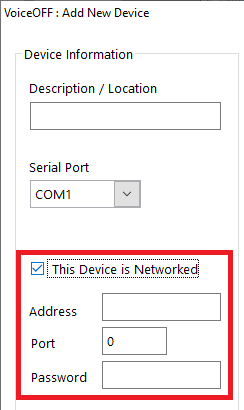
TIP: Enter a description into the free text field a custom text to identify each VOX400 being triggered on the software.
IP Address - This is the IP address set in the VOX400, note if this has not been configured then do this first.
Port - This should be the port number the VOX400 is listening on e.g. 4196
Username - Enter the username, which is [voAdmin] as default.
Password - Enter the password which is [voPassword] as default. Note: this is not the web interface password.
Select "Save" after making any changes.