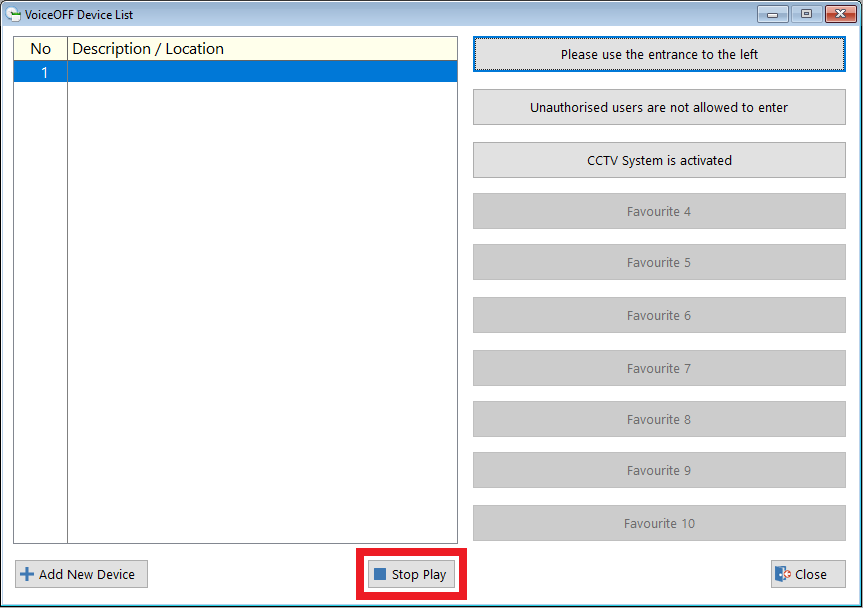The following section describes how to trigger a file manually.
1. Select the "Add / Edit VoiceOFF Units" button.
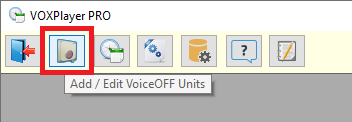
2. Select the file on the right in the "Favourites" list.
Note: It is not necessary to stop a VOX40 prior to playing a selected file.
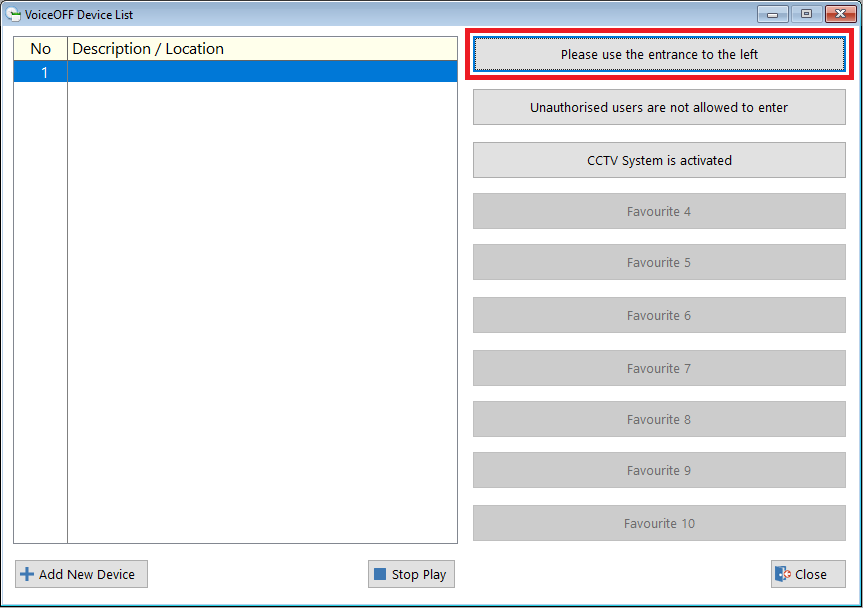
3. To stop the file playing select "Stop Play", this stops any play in force.