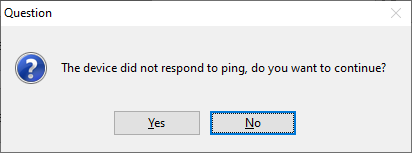
A. This means the IP address which is currently setup in the software does not respond to ping.
Check the details entered in Option 2 - LAN Setup, are correct and that the firewall is configured.
B. Check the PC can connect to the VOX400 over the network, enter the IP of the VOX400 into a browser.
C. Check the details in the VOX400 itself, see the full VOX400 manual for more info...
https://systemq.com/PDF/manual/xVOX400.pdf
D. For internet connected devices it is recommended to disable the ping response option, as most routers will not respond to ping requests.
See LAN Device Setup