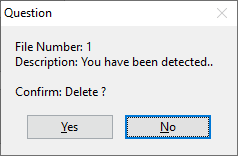1. Select (Left-click) the down arrow, then select file from the file number list.
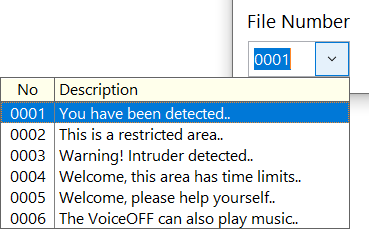
2. Select (Left-click) the Delete File Entry icon.
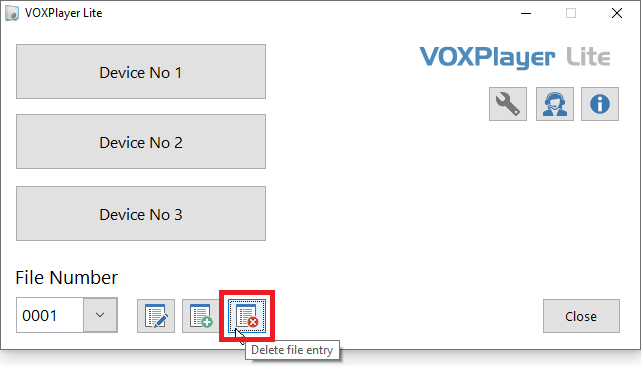
3. Select (Left-click) "Yes" to confirm deletion of the file entry.
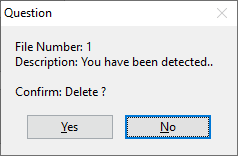
|
<< Click to Display Table of Contents >> Navigation: File Editing > Delete File Entry |
1. Select (Left-click) the down arrow, then select file from the file number list.
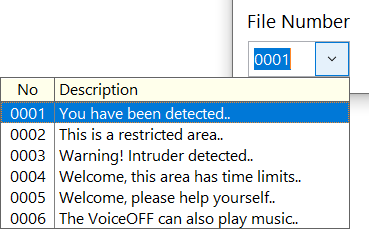
2. Select (Left-click) the Delete File Entry icon.
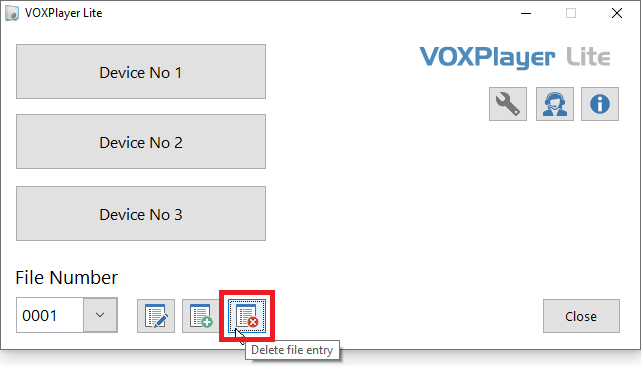
3. Select (Left-click) "Yes" to confirm deletion of the file entry.