The camera supports a black and white list of up to 200 vehicle records.
Navigate to: Configuration > Smart Video > ANPR > B&W List
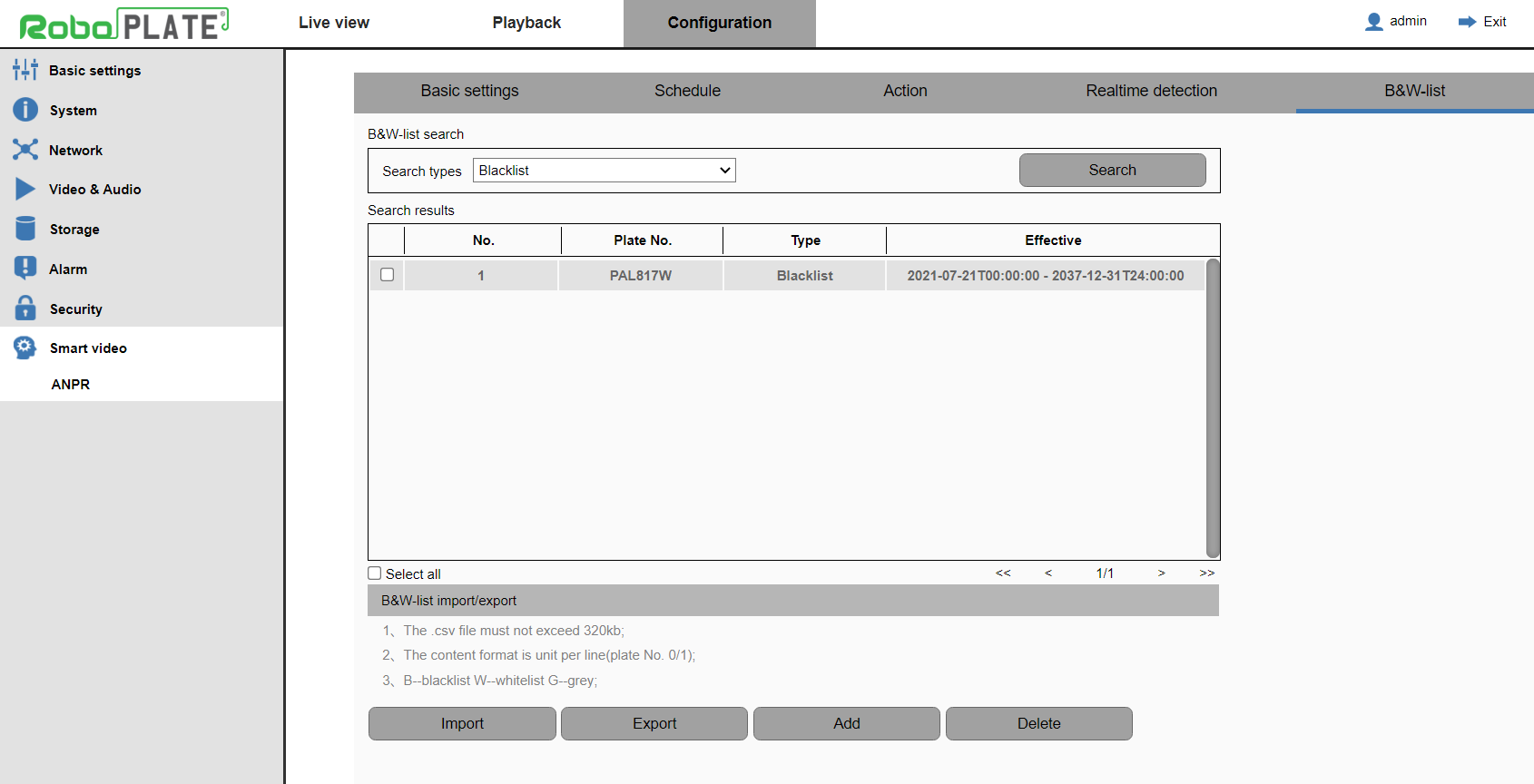
Vehicle records can be:
•Added manually via this web interface
•Imported via .csv
•Uploaded via the RoboPlate software
Manually Adding Vehicle Records
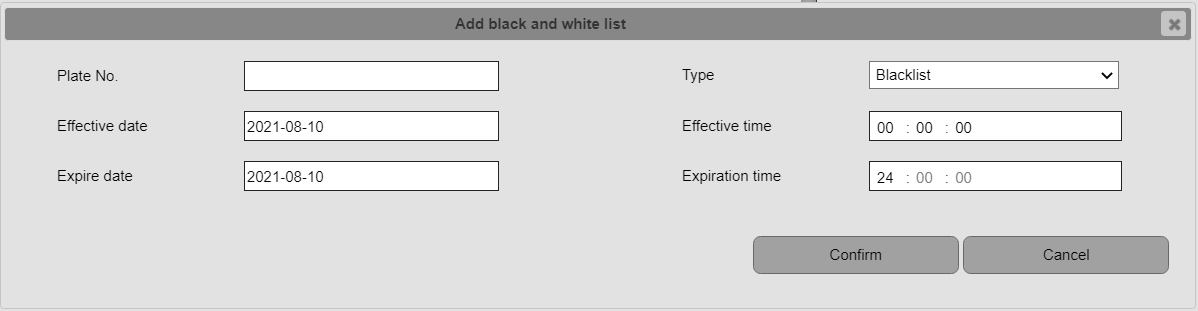
Vehicle Field Name |
Description |
Plate No |
The actual registration plate of the vehicle. Note: Do not include spaces |
Type |
Select black or white list membership |
Effective date and time |
The start date and time with regards to actions |
Expiry date and time |
The expiry date and time with regards to actions. Maximum expiry date = 31/12/2037 |
Click Confirm after making /any changes |
|
Importing Vehicle Records via .CSV
The camera expects a comma separated .csv file with the following format:
•Plate
•List indicator B or W
•Start date yyyy-mm-dd
•Sart time : hh:mm:ss
•Expiry date: yyyy-mm-dd
•Expiry time: hh:mm:ss
Example:
PAL817W,B,2021-07-21,00:00:00,2037-12-31,24:00:00
Notes:
1. Fields should not be wrapped in double quotes
2. There should be no spaces in any field
3. Records should end with a CRLF
4. There should be no blank lines in the data.
Upload Vehicle Records via RoboPlate ANPR Command Centre
Please refer to the RoboPlate ANPR Command Centre guide for information relating to vehicle
record maintenance and upload to the camera.