Navigate to: Configuration > Smart Video > ANPR > Basic Settings
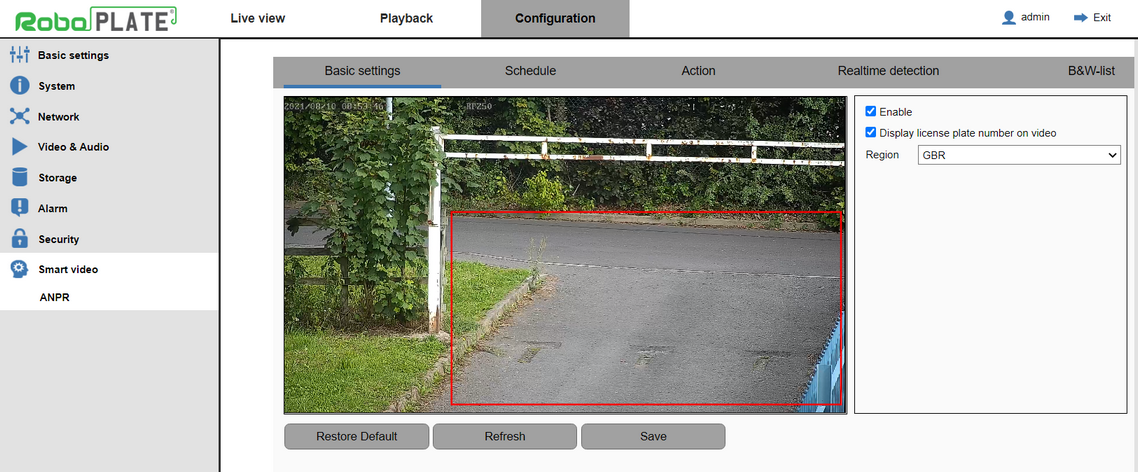
The red box indicates the area of interest.
Click and drag with the mouse to draw this from top left down to bottom right, a registration plate must be visible in the box for detection.
Careful positioning of the box can help eliminate unwanted results by restricting the area of interest.
Field Name |
Description |
Enable |
Check to enable Ensure this box is checked to enable ANPR processing. |
Display plate on the video |
If enabled, 5 x lines of plate information are overlaid in the top right hand corner of the live video indicating the most recent results. |
Region |
Selecting the geographical region identifies a bias that the ANPR engine can apply to the plate detection logic, it does not specify or limit the results to one country. |
Click Save after making any changes |
|