Navigate to: Configuration > Smart Video > ANPR > Action
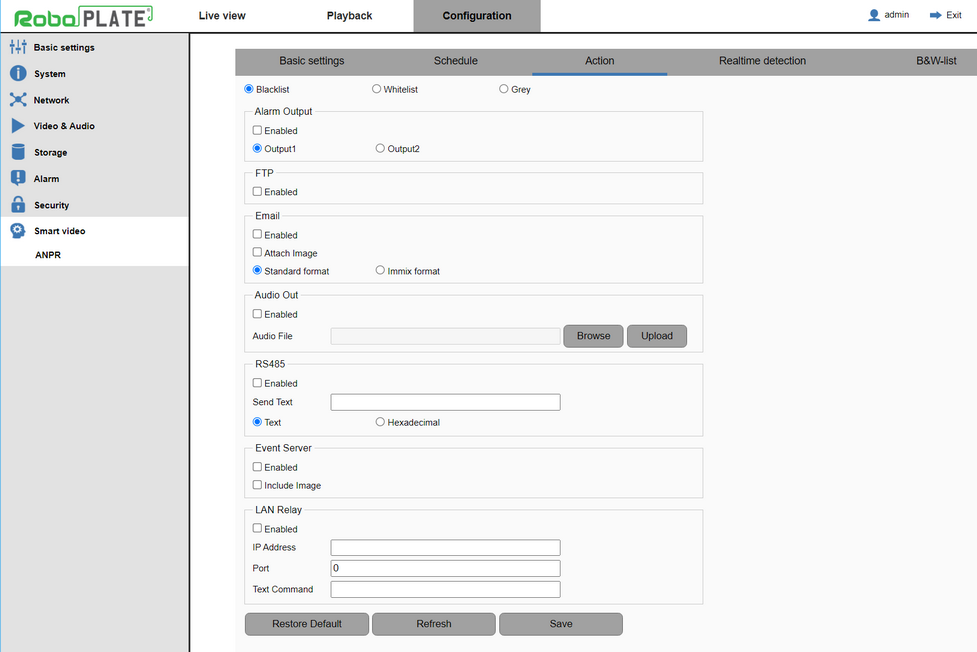
To add number plates to the Blacklist, Whitelist, navigate to ANPR - B&W List
The camera can be set to trigger a specified action when a number plate is recognised either on the Blacklist, Whitelist or is Grey*.
*Grey means the camera has detected an unrecognised numberplate (not currently entered into the B&W-list).
For example:
- The camera can be setup to trigger an alarm output 1 to open a gate when a whitelist numberplate is recognised.
- Or setup so when a blacklist numberplate is detected it can trigger an audio message to play a warning.
- When a grey number plate is detected it could send an email and trigger alarm output 2 to warn gatehouse staff.
Field Name |
Description |
Blacklist |
Select to configure the action handling for when a Blacklist numberplate is detected. |
Whitelist |
Select to configure the action handling for when a Whitelist numberplate is detected. |
Grey |
Select to configure the action handling for when a Grey (unrecognised) numberplate is detected. |
Alarm Output |
|
Enabled |
Ensure this box is checked to enable the Alarm Output. |
Output1 |
Select alarm output 1 (alarm output 2 not used on this model). |
FTP |
|
Enabled |
Ensure this box is checked to enable the FTP trigger. Setup the FTP settings in order to trigger, see Storage (FTP). |
Enabled |
Check to enable email Clear the box to disable. Email must be configured beforehand. |
Attach Image |
Check to enable image attachment |
Standard format |
Produces generic email text that includes the plate and black/white/grey list identifier |
Immix format |
Produces email text capable of being interpreted by Immix monitoring software |
Audio Out |
|
Enabled |
Ensure this box is checked to enable Audio Output trigger. |
Audio File |
Select to search and upload audio file. Note - The audio file format required is PCM 8Kbps MONO. For more information see Audio - File Triggering |
RS485 |
|
Enabled |
Ensure this box is checked to enable the RS485 trigger. The RS485 output can trigger products such as the VoiceOFF, or 3rd party products that can interpret RS485 data, such as a PTZ with Hexadecimal data. |
Send Text |
Enter in text or hexadecimal to this field. |
Text |
Select this box to trigger text out from the RS485. |
Hexadecimal |
Select this box to trigger hexadecimal out from the RS485. |
Event Server |
|
Enabled |
Ensure this box is checked to enable the Event Server trigger. |
Include Image |
Ensure this box is checked for the number plate image to send to the event server. |
LAN Relay |
|
Enabled |
Ensure this box is checked to enable the LAN Relay trigger. This can be used with a 3rd Party LAN Relay which can receive text or used with the RegWATCH (SOFT1046) software. See Additional modules available at extra cost. |
IP Address |
Enter the IP address of LAN device or receiver. |
Port |
Enter the port number of the LAN device or receiver. |
Text Command |
Enter the text to be sent to the LAN relay. This is a free text field. Content is interpreted as ASCII, there is no HEX/binary conversion. |
The LAN relay should act as a TCP/IP server. Whilst this functionality was originally intended for use with a network attached relay (to trigger a gate release), this may be any device or software capable of accepting an inbound connection on a specified port. Authentication, ie: use of a username and password is not expected. |
|
Click Save after making any changes |
|
Note:
When configuring these actions, make changes on a per-list basis and Save those changes
before moving onto the next list.
ie: change the blacklist actions, then Save
change the whitelist actions, then Save
change the grey list actions, then Save