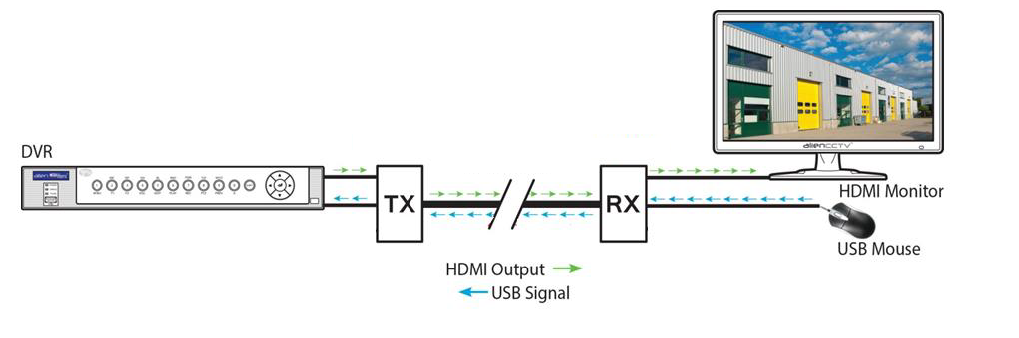1) Connect an HDMI cable from the source (DVR) to the transmitter. Ensure that HDMI cable is no longer than 5 metres for a 1080P input signal or 10 metres for a 720P input signal.
2) Connect the HDMI cable output from the receiver to the HDMI monitor/HD TV, ensure that the HDMI cable run is no longer than 15 metres.
3) Connect a network cable between the transmitter and receiver of no longer than 80 metres using CAT5, 100 metres using CAT5E or 120 metres using CAT6.
4) Connect the 5V Power Supplies to the transmitter and receiver (included with the product). The power LEDs will light up. When the signal LEDs light and flicker, the equipment is ready to use.
5) If using a USB mouse or keyboard plug them into the USB ports on the receiver. Fit the USB cable between the transmitter and DVR, or item you are controlling with the mouse. The USB cable is also included.
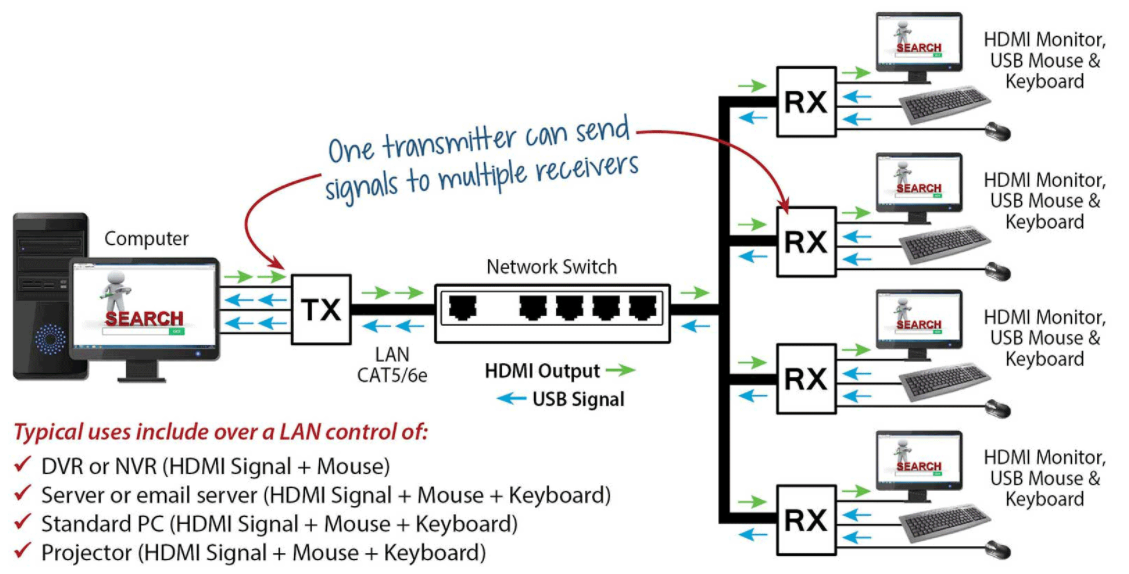
Note: Avoid using the HDM220's on a main LAN network, there may be network resource considerations, so in some instances it may be necessary to separate them using a separate network switch.