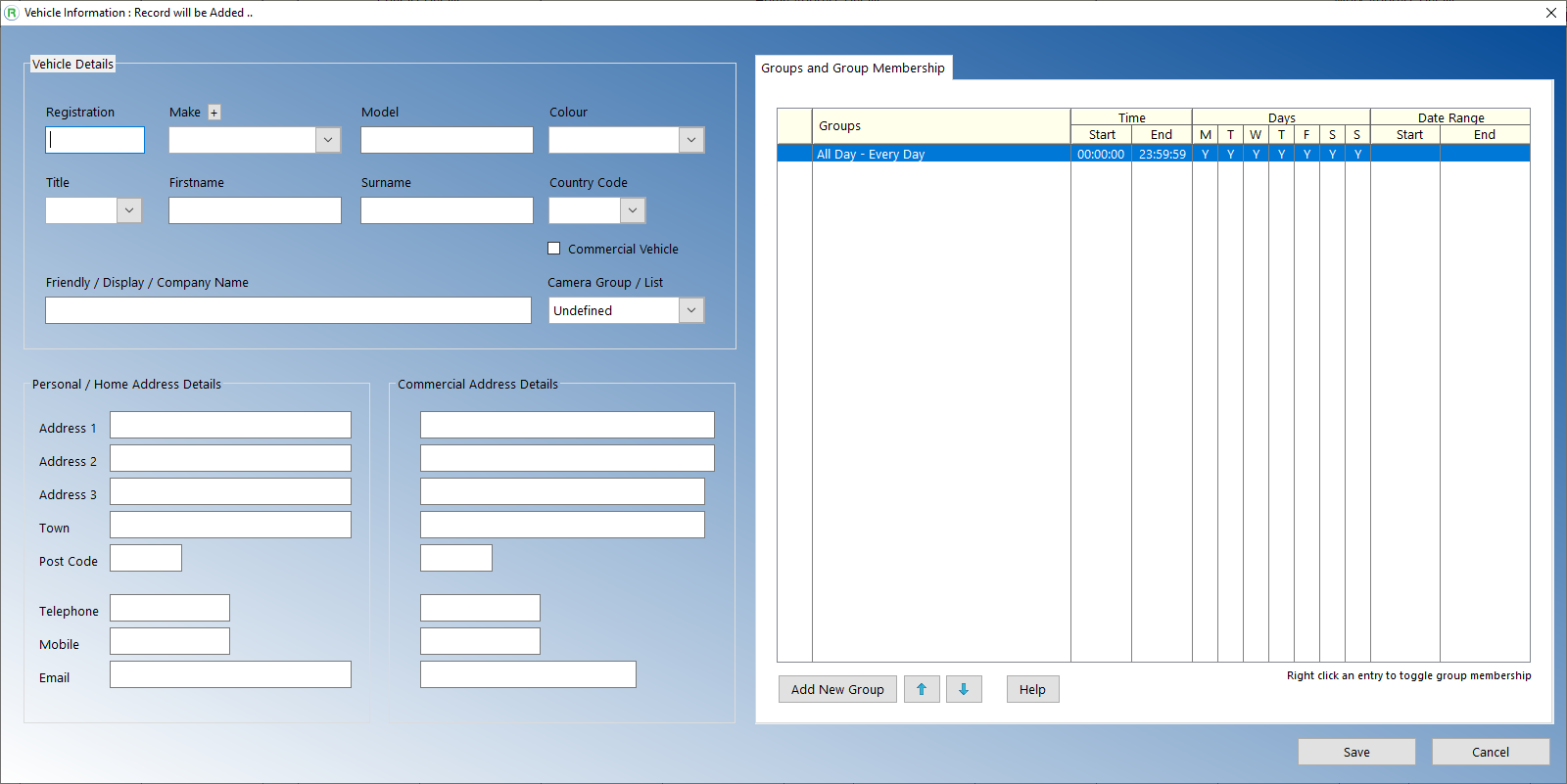Go to Vehicles then Vehicles.
Maintaining a vehicle database allows the software to:
•Display owner information on screen upon recognition
•Perform Actions for particular vehicles
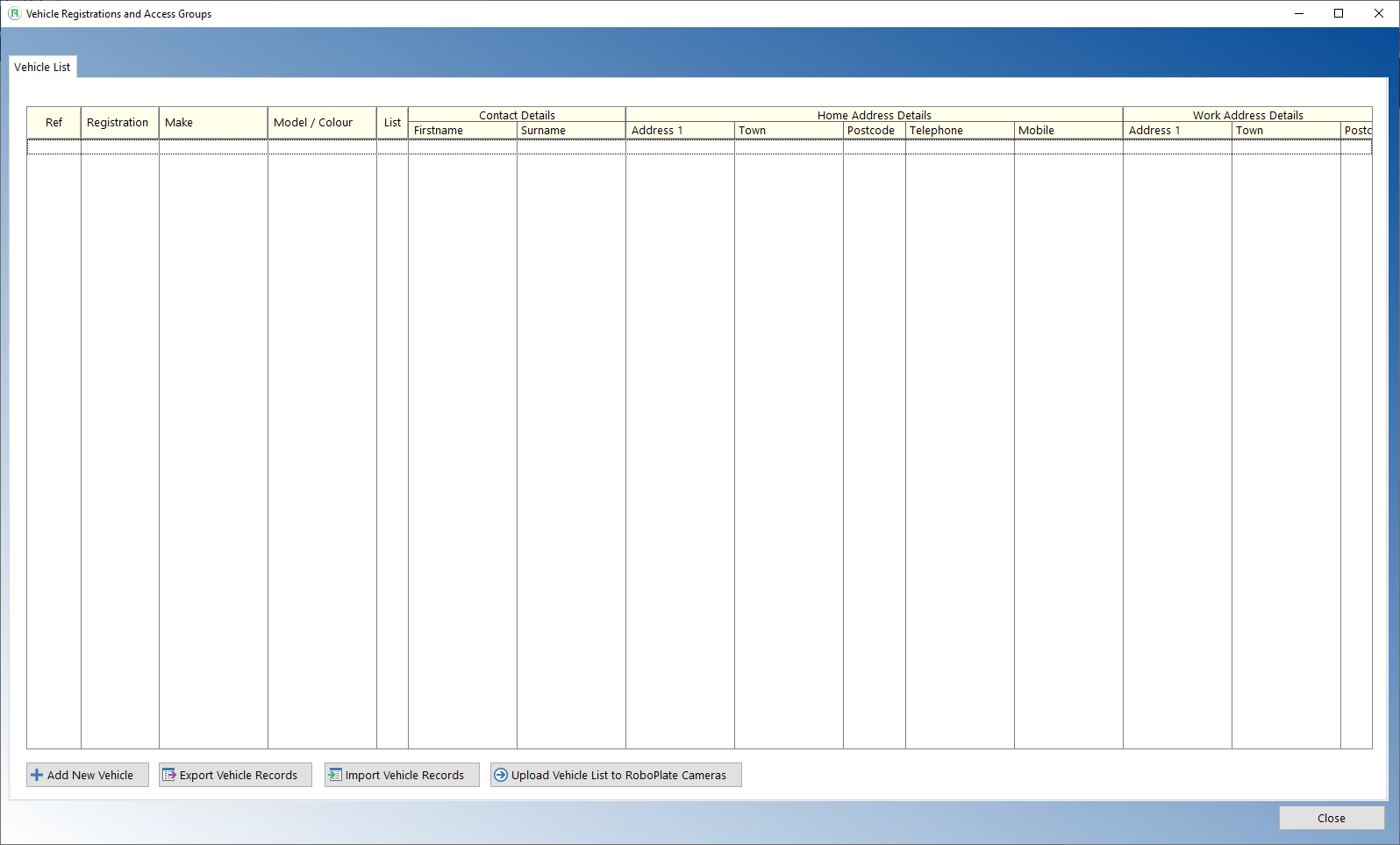
In the following table only the registration number is required, other fields are optional.
Field Name |
Description |
Registration |
Enter the vehicle’s registration number without spaces. |
Make |
Enter the vehicle make or select from the drop down list. |
Model |
Enter the vehicle model. |
Colour |
Enter the colour of the vehicle. |
Title |
The owner’s title. |
Firstname |
The owner’s first name. |
Surname |
The owner’s surname. |
Country Code |
Select the country code from the drop down list. |
Commercial Vehicle |
Check box to prioritise display of commercial/work address rather than personal home address. |
Friendly/Display |
A friendly name for display purposes only. |
Home/Work Address |
Address associated with the owner. |
Save after making any changes. |
|
The software supports Groups and Group Membership so different Actions may apply to a vehicle as defined by the first group membership record found at the time of recognition.